Campus Resources
For more detailed information about technology on campus, check out the OIT website.
The College of Engineering has various software applications available for download at it.engr.ncsu.edu/.
Other softwares for educational purposes can be found at software.ncsu.edu.
IT Support
If you need support with any of the engineering software we describe in this chapter, or with others that you use in other classes, you can contact support as follows:
ITECS Service Desk
Website: https://it.engr.ncsu.edu/help/
Email: eoshelp@ncsu.edu
Phone: (919) 515-2458
You should plan to make an appointment even though there are walk-in centers, this way IT can be sure they have someone to support you when you need it.
Learning Outcomes
Operate engineering software on personal and lab computers
Send and receive e-mail and use other campus computing services
Chapter Learning Outcomes
- Differentiate between UnityID, student ID number, and e-mail address and use them in the correct contexts when asked.
- Connect a personal device to the campus wireless networks, including NOMAD and eduroam.
- Compose and send email messages using a mail client or browser-based service from NCSU accounts, including attaching files.
- Select appropriate email fields (To, CC, BCC, Reply-To) to control message delivery from NCSU accounts.
- Use the Learning Management System (Moodle) and external tools (e.g., Gradescope, Panopto).
- Describe the features and usage of the campus WolfPrint service for printing.
Laptop Loan Program
- Short-term (2-14 days) Windows laptop loans
- For full-time College of Engineering students
- Includes popular engineering software
- Perfect for temporary needs, like laptop repairs
Software Assistance
- Assistance with finding, licensing, and installing engineering-specific software
- For personal devices, through the Virtual Computing Lab (VCL), or in campus computer labs
Poster Printing
ITECS manages large format printers located in:
- Fitts-Woolard Hall Eos Lab, Room 2351
- Engineering Building I (only for students, faculty, and staff in the Department of Chemical and Biomolecular Engineering, appointment required)
Computer Labs
ITECS supports 3 main Eos computer labs:
- Fitts-Woolard Hall, Room 2351
- Engineering Building III, Room 2108
- 111 Lampe Dr, Room 226
in addition to the Eos computers we have around campus.
VCL Support
- Virtual Computing Lab (VCL) allows students to be able to remotely access Eos lab software
Contact Us
For any additional questions or concerns, students can visit any ITECS Service Desk, open weekdays from 8 AM – 5 PM:
- Fitts-Woolard Hall, room 3314
- Engineering Building I, room 1002
- 111 Lampe Dr., room 456
NC State offers a variety of desktop computers around campus that can run Windows, Mac, and Linux. You’ll most often use your Unity ID and password to log in.
Computers at the NC State University Libraries
- On Centennial Campus: Hunt Library’s 4th floor Lake Raleigh Learning Commons has many desktop computers. Hunt’s 3rd floor Dataspace also has reservable computers with specialized hardware and software for advanced users.
- On Main Campus: Hill Library has a comparable Learning Commons (1st floor) and Data Experience Lab (3rd floor). Note: Hill Library is closed from May to August, 2025. We will update the textbook to remove this note when they are open again!
- You can also check out a Mac or Windows laptop for 24 hours at each library’s Ask Us desk.
- Use the library’s software search to find computers with specific software installed.
College of Engineering Computer Labs
The College of Engineering has many computer labs, including in EB3 and Fitts-Woolard on Centennial Campus and in Lampe, Burlington and Weaver Labs on Main Campus. See the list here.
Logging In & Out
Use the table below for login/logout steps. If you are at the library, there is likely a staff person available to help you if you are not sure what to do. You can also use Ask Us! to get help. Also, you can check out laptops and other devices if needed.
| System | Log In | Log Out |
|---|---|---|
| Windows | Unity ID + password | Start → your name →Sign Out |
| Mac | Same as Windows | Apple menu →Log Out |
| Linux | Unity ID →Enter→ password |
Top bar →System→Log Out |
Example Operating Systems
Windows
You will find Windows computers in the engineering computer labs (such as LMP 226) and in Hunt and D.H. Hill libraries.

MAC OS X
You will find Mac computers in Hunt and D.H. Hill libraries.

Linux
You can find Linux computers in Hunt and D.H. Hill, as well as in the engineering computer labs (such as LMP 226).
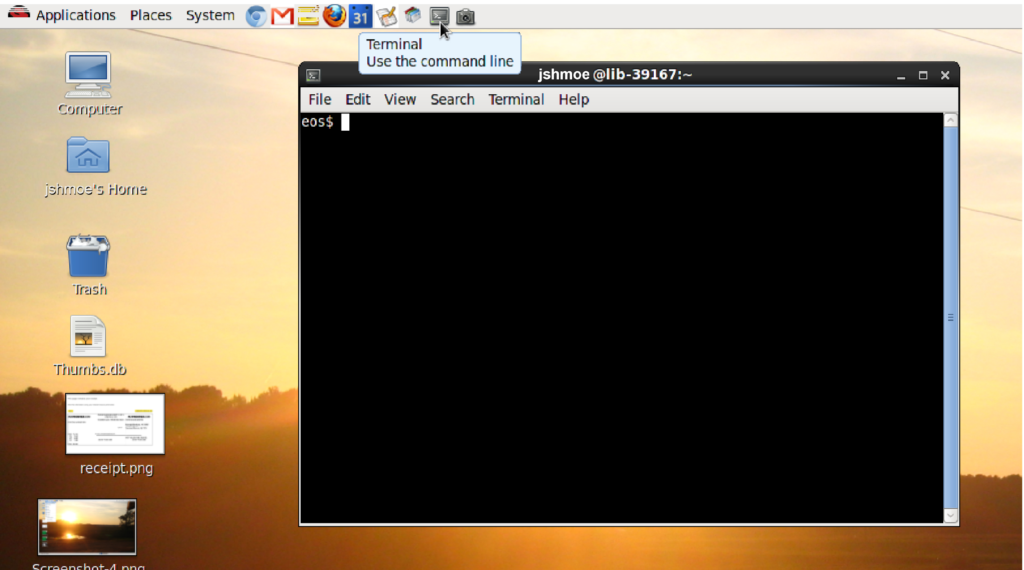
Accessing Files
Windows
Open File Explorer → This PC. Use either the B:\drive or the Network Location labeled with your Unity ID to access your files.
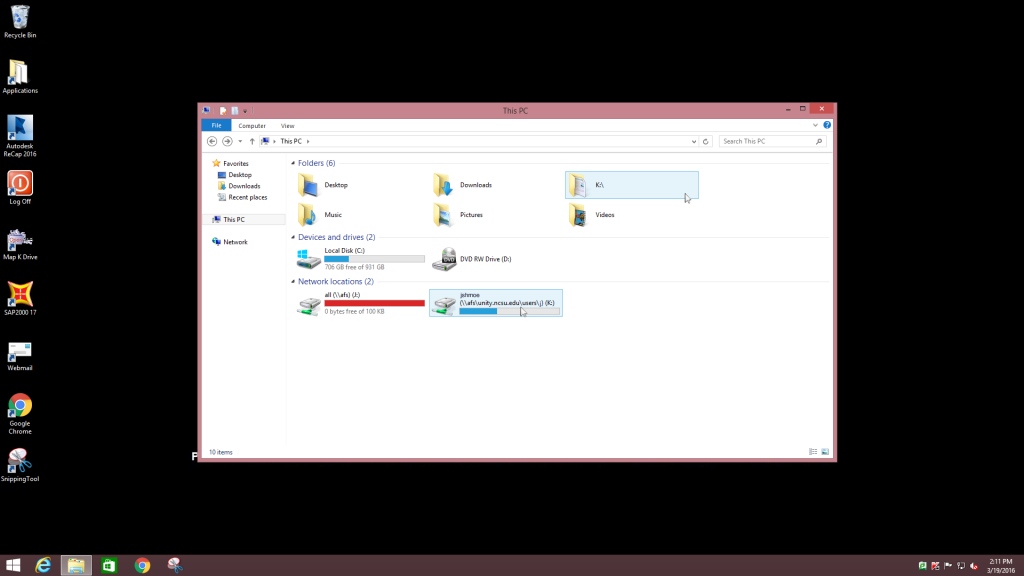
To use Terminal on Windows, you can open PowerShell and ssh in:
ssh unityid@remote.eos.ncsu.eduYou may also use PuTTY if preferred; most lab computers do have it installed.
Mac
To access your files, open Terminal (via Spotlight Search) and type:
ssh unityid@remote.eos.ncsu.edu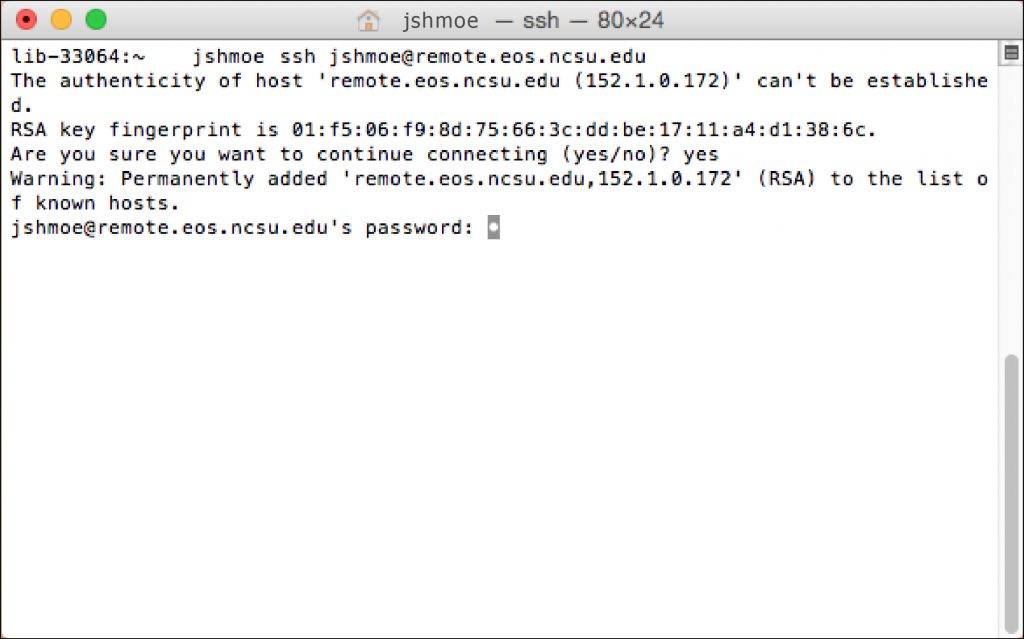
Linux
Open Terminal from Applications → System Tools → Terminal. You can access your files via the Home Folder shortcut in the taskbar or desktop.
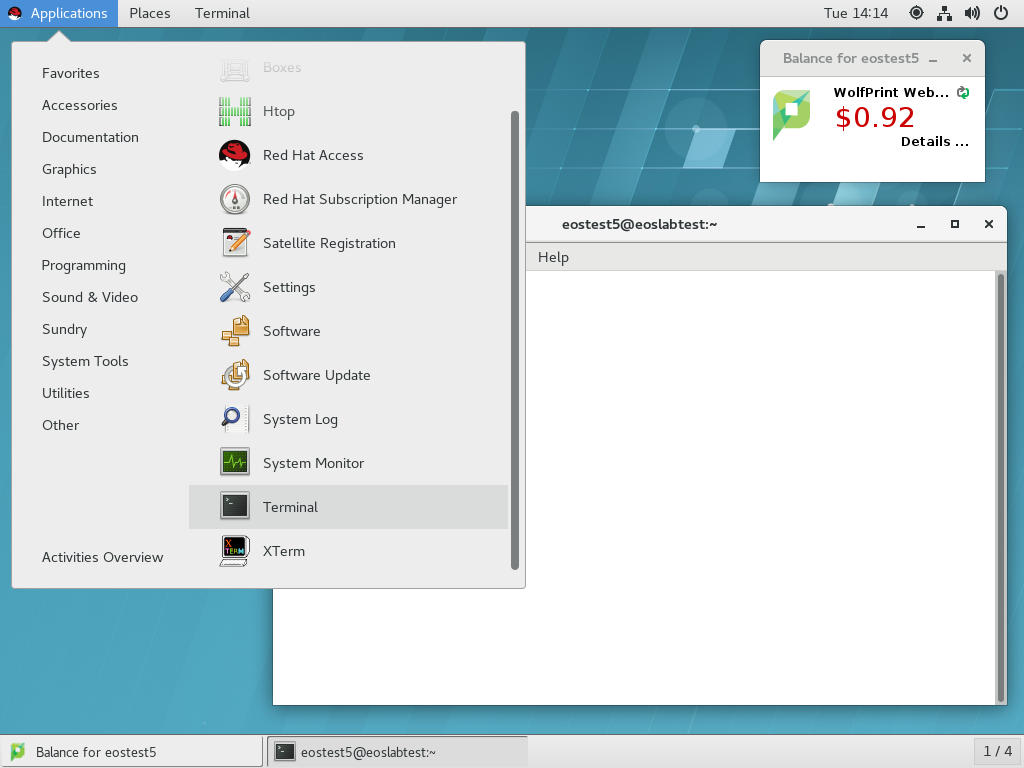
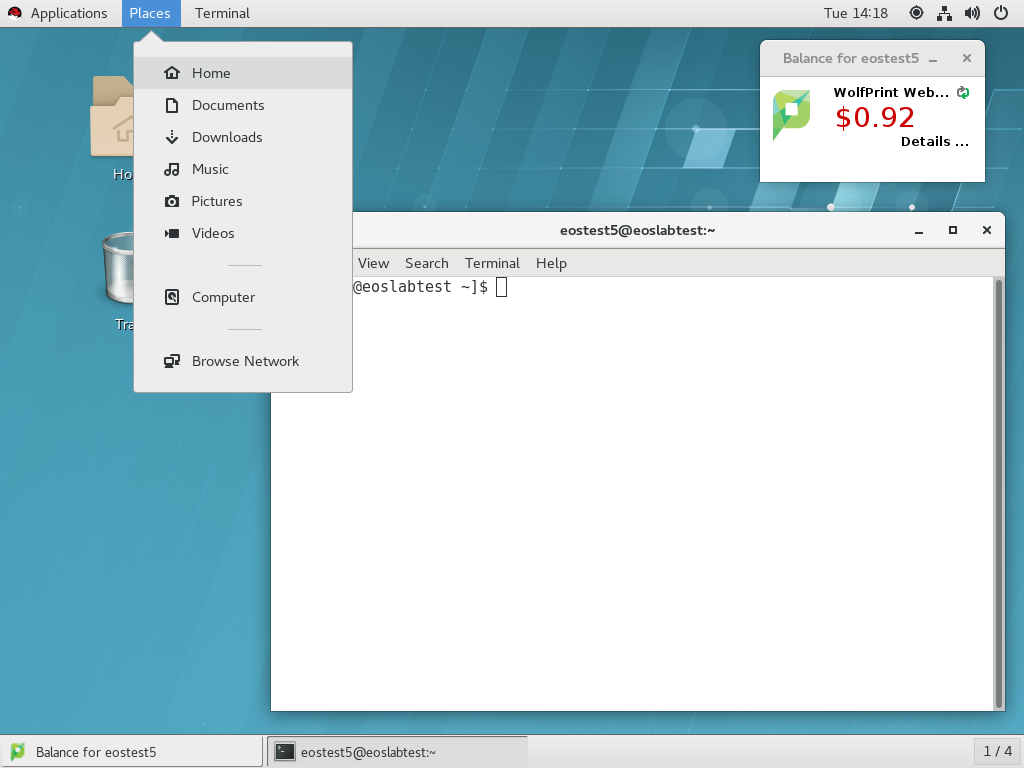
Printing on Campus
- Printing at North Carolina State University is managed by the Papercut system.
- Papercut is linked to users’ unity accounts, and is therefore automatically synced on laboratory machines when the user logs in. This allows for immediate printing directly from the lab computer.
- This system can only be used while connected to the NC State system from a lab machine or wireless network. Printing from a non-NC State system (example: off-campus) is only possible using a VPN connection.
Adding Funds:
- Printing has a cost per page. Costs vary depending on black-and-white or color printing.
- To add money to your AllCampus account online, see here.
- To add money in person, visit the Wolfpack One Card Office, in Talley Student Center, between 8:00am and 5:00pm Monday through Friday.
Acceptable File Types:
Papercut will only allow users to print PDF (.pdf) files from personal laptop computers. Attempting to print other file types will result in an error. Below are instructions for converting files to the .pdf format for printing.
From a lab computer, users can print files without having to convert them to a PDF.
Converting Files to PDF:
- Linux
Linux users can “print to file” from within an application. These files will usually be saved as filename.ps. These .ps files can be printed by the papercut system. - Mac
Mac OS X will let you choose the print command from within the application. In most cases you can choose to “Save as PDF” (from the PDF button on OS X 10.4 “Tiger”) and OS X will do the conversion for you. - Windows 10
While Windows does not come with its own built in PDF distiller, there are applications available that will perform the process for you. Microsoft Word 2007/2010 has a ‘Save As’ feature that allows users to export the document as a PDF.
Steps to Printing a File:
1. Go to https://oit.ncsu.edu/my-it/wolfprint/
2. Log in with your Unity Credentials

3. Click on “Web Print” then “Submit a Job”
4. Select the appropriate printer, then “2. Print Options and Account Selection”
Hint: The building code found on your schedule is also the building the printer is located in.
5. Select the number of copies and specific account (if applicable), then click “3. Upload Document”
6. Upload a PDF file.
Note, failure to select a PDF file will result in an error message and will not print.
Pending and Recent Jobs:
To ensure that your document was sent to the printer, click on “Pending and Recent Jobs” found on the main Papercut website. Once you do so, the following will display:
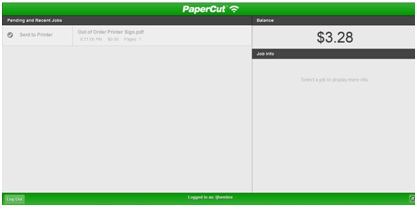
Printing Issues:
WolfCopy maintains the public lab printers, including adding paper and toner. Contact WolfCopy if you have problems: wolfcopy@ncsu.edu (919-515-2131) or help@ncsu.edu (919-515-HELP).
DO NOT try to fix the printer yourself.
