NFS File Tree
Understanding file trees and system hierarchy is critical to the successful navigation of the NC State NFS (see the File Tree and Pathnames section), including navigating to the E 115 Course Locker.
File System Hierarchy
Recall that the root directory / is the starting point for all files and directories. At NC State, the primary child node of / is the mnt directory, which organizes system-level directories. The mnt directory contains directories for each of the various systems at NC State.
Key Directories in the File System
- ncsudrive Directory
- Most user files are stored here.
- Inside
ncsudrive, there are 26 directories (one for each letter of the alphabet). Your personal Home Directory is located here, under the directory corresponding to the first letter of your Unity ID. - Your home directory will contain all of your files and directories.
- For example, a user with the Unity ID
ssrahmanwould find their home directory under/mnt/ncsudrive/s/.
- /mnt/coe/ Directory
- This directory houses files related to various courses and academic workspaces.
E 115 Course Locker Path
Course files for E 115 are located in a specific directory within the /mnt/coe/ structure. This is a path you’ll use frequently:
- /mnt/coe/workspace/csc/admin/e115
You will use this path throughout the semester to access course materials.
Pathnames to Memorize
The E 115 Course Locker:
/mnt/coe/workspace/csc/admin/e115- The Your Home Directory :
/mnt/ncsudrive/u/unityid- Where u is your first letter of your unityID and unityid is your unityID.
- On Eos, your home directory
~/(tilde slash or squiggle slash) replaces/mnt/ncsudrive/u/unityid.
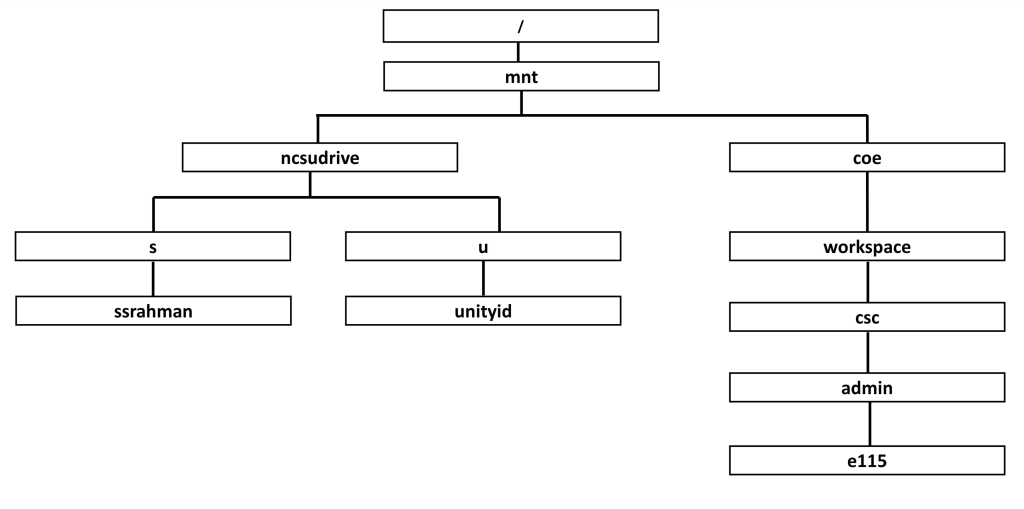
Absolute and Relative File Paths on NFS
Example: Joe Shmoe’s Home Directory
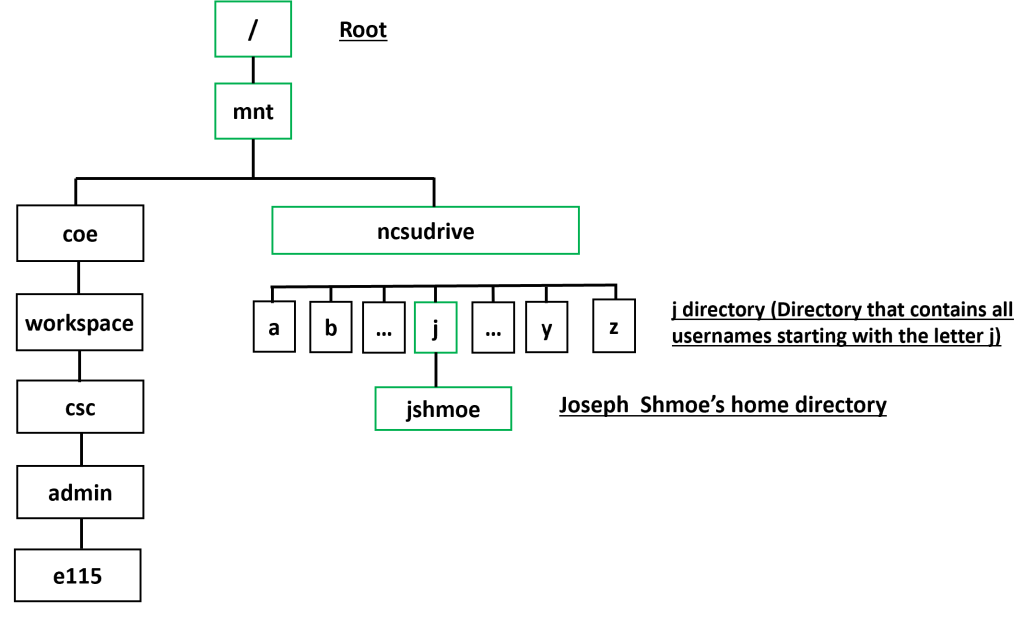
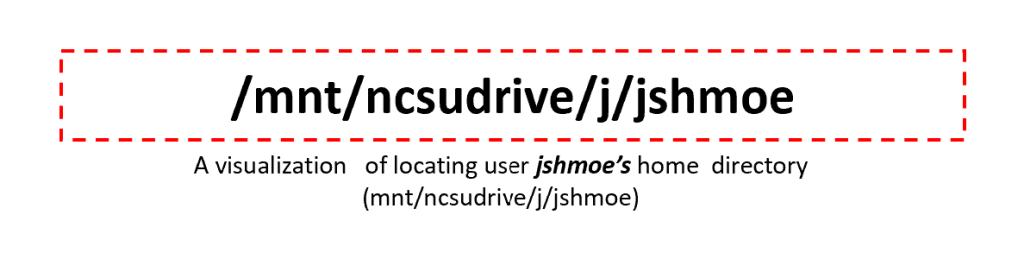
Example
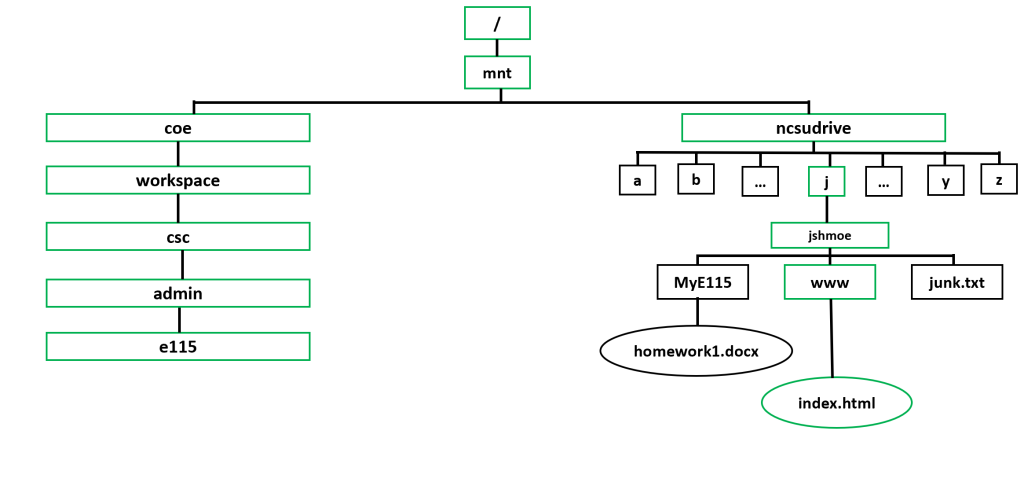
If your current working directory is MyE115 in the tree above, what is the pathname to index.html in the www directory?
Absolute Pathnames on NFS:
- Example: The absolute pathname for your home directory might be
/mnt/ncsudrive/j/jshmoe/. - Example: The absolute pathname for an
index.htmlfile in awwwdirectory within your home folder would be/mnt/ncsudrive/j/jshmoe/www/index.html.
Relative Pathnames on NFS:
- Relative pathnames do not start with
/. - You use special notations:
./refers to your current directory (often implied and can be omitted).../refers to the directory above your current directory (the “parent” directory).
- Example: If your current working directory is
/mnt/ncsudrive/j/jshmoe/MyE115, and you want to reachindex.htmlinside/mnt/ncsudrive/j/jshmoe/www/, you could use the relative path:../www/index.html. This means “go up one level (out of MyE115) then into www, then find index.html.” You can also use./../www/index.html.
