Hard Drive
Persistent storage is long term storage. Persistent means that the data are stored, even when power is removed. A laptop might use a spinning hard drive or it could use a Solid State Disk (SSD) to store data.
Persistent storage can store the computer’s operating system, individual applications, and saved files. These applications are accessed from the drive and pulled to RAM when needed. Hard drive storage is slower, but cheaper, than RAM1. A hard drive will typically have a lot of storage (256GB to 1TB) compared to RAM (4 GB to 16 GB)
Persistent Storage: Hard Drive, Flash Drive
- Persistent storage
–“Non volatile” means data is preserved when not powered - Hard drive – stores bytes as a magnetic pattern on a spinning disk
–High pitch spinning sound you may have heard - Flash drive – stores bytes as electrons in a chip
–aka “Flash memory”
–“Solid state”, no moving parts (just silicon chips with tiny groups of electrons to store the bytes) - Flash storage forms: USB key, SD card in camera, flash chips built into a tablet
- Flash used to be very expensive, so most computers used hard disks, but it is cheaper now.
The hard drive reads and writes magnetic patterns on a spinning metal disk to store the bytes, while flash is “solid state”. Either way, the storage is persistent.
A flash drive is faster and uses less power than a hard disk. However, per byte, flash is significantly more expensive than hard drive storage. Flash has been getting cheaper, so it may take over niches at the expense of hard drives. Flash is much slower than RAM, so it is not a good replacement for RAM.
Flash storage is what underlies USB thumb drives, SD cards for use in cameras, or the built-in storage in a tablet or phone.
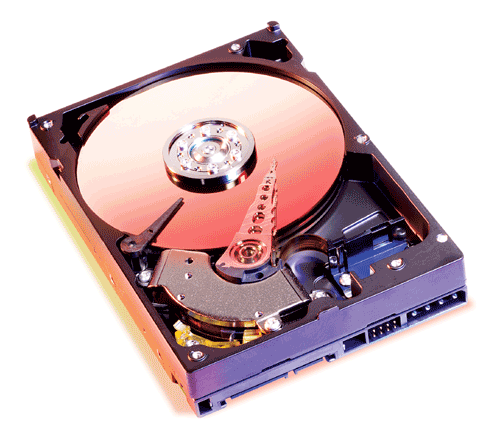

Hard Drive Interfaces
Historical Interfaces
- Integrated Drive Electronics (IDE): Also known as ATA or PATA, was used in PCs for about 20 years. It has two channels and a shared bus, allowing only one drive to talk at a time. Limited to 4 drives without an expansion card and is internal to the computer.
- Small Computer System Interface (SCSI): Developed in 1986, it uses an intelligent controller to manage the bus, supporting up to 15 devices. SCSI can connect devices directly to each other and to the controller, requiring an add-in card for use. Using SCSI will typically require an add-in card. Tape drives, scanners, and the first CD-ROM drives were designed for SCSI. Like IDE, only one device can talk on a SCSI bus at a time, but devices can talk directly to each other as well as to the controller.
Modern Interface
- Serial ATA (SATA): The evolution of IDE. SATA uses a direct serial connection between the motherboard and each drive, which gives smaller/narrower connectors and cables and faster speeds than IDE.
Solid State Drives (SSD)
Solid-state drives (SSDs) use solid-state memory that emulates a hard disk drive interface to store data. SSDs have no moving parts, making them more durable and quieter than hard disk drives.

SSDs are drives made from certain types of flash memory (like a USB). There are a few different kinds; the image below shows NAND-based non-volatile memory.

If you have a newer laptop computer, you likely have an SSD, not a spinning hard drive.
SSD vs. HDD: Key Differences
- Speed: SSDs are significantly faster than HDDs due to the lack of moving parts. They offer quicker boot times, file transfers, and overall performance.
- Durability: SSDs are more durable and shock-resistant since they don’t have moving parts.
- Capacity: HDDs typically offer larger storage capacities at a lower cost compared to SSDs.
- Power Consumption: SSDs use less power, which can extend battery life in laptops.
- Noise: HDDs can be noisy due to spinning disks, while SSDs are silent.
For more details, you can check the article here.
External Permanent Storage
Removable disks are alternatives to the internal hard drive for reading and storing data. Examples include USB drives, CD/DVD-ROM/RWs and external hard drives. These drives allow data to be accessed from external and mobile sources.



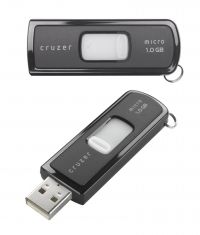
External hard drives will work similarly to ones that are built-in. A USB flash drive is also a flash drive, much like an SSD (and yes, you can boot a computer up from a USB). For completeness, we’ll mention CD drives, even though they’re less commonplace nowadays.
Additional Information:
How does a CD Drive Work?
A stamped CD (such as a purchased music CD) consists of a layer of plastic that has bumps imprinted into it starting from the center and radiating outward around the disc. Over the layer of plastic is a layer of aluminum. This layer of aluminum makes the bumps and lands reflective so that a laser can bounce off the surface and return to an optical pickup. The optical pickup interprets the laser reflection as a bit and sends it to the computer for use. Acrylic is layered over the aluminum to protect it, and a label is placed on top.
A CD-R has a slightly different physical make up. It consists of a flat (no bumps) plastic layer, a layer of dye, a layer of aluminum, a layer of acrylic, and finally the label. The dye layer is darkened in the “burning” process. The laser then reads these darkened sections as bumps on the CD and interprets the information.
Exercises2
- If you could build your own personal computer, what components would you purchase? Put together a list of the components you would use to create it, including a computer case, motherboard, CPU, hard disk, RAM, and DVD drive. How can you be sure they are all compatible with each other? How much would it cost? How does this compare to a similar computer purchased from a vendor such as Dell or HP?
- What is the current status of solid-state drives vs. hard disks? Research online and compare prices, capacities, speed, and durability. If you write an essay, be sure to give attribution to your sources.
Summary and Supplemental
Hard Drive
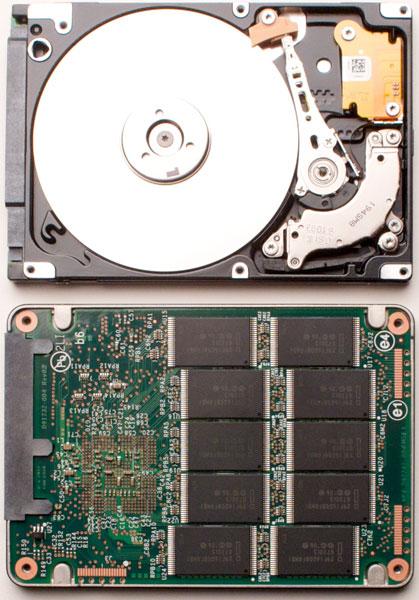
- Stores data.
- Holds applications when not in use.
- Holds files/important documents/music/pictures/etc..
- Makeup:
- Platter, Read/Write Head for traditional Hard Disk Drives (HDDs).
- Solid State Drive (SSD)
- No moving parts.
- SSD is a solid-state device
- More durable.
- More expensive, although prices have been decreasing.
- No moving parts.
- Interfaces:
- IDE, SCSI, ATA: Older interfaces.
- RAID (configuration): Refers to a configuration for multiple drives for redundancy and performance.
Removable Storage
- External Hard Drives.
- CD/DVD/Blu-Ray Drives, though optical media are less common for data storage today.
- USB flash drives. USB Type-C and Thunderbolt interfaces provide high-speed data transfer for external storage.
Updates and Additional Information:
- Memory: DDR (Double Data Rate) RAM technology continues to evolve (e.g., DDR4, DDR5).
- Storage:
- NVMe (Non-Volatile Memory Express) SSDs provide significantly faster performance compared to traditional SATA SSDs.
- Interfaces: NVMe and SATA are common for SSDs; IDE and SCSI are largely obsolete for new devices.
- Page takes info from https://introcomputing.org/ ↩︎
- From Information Systems for Business and Beyond (2019) by David Bourgeois ↩︎
