CPU, GPU, ROM, and RAM
Central Processing Unit (CPU)
The CPU (Central Processing Unit) is often called the “brain” of the computer. It performs all the basic calculations and logic operations (like adding numbers or comparing data) so your computer can do everything from browsing the web to playing video games. Processors break each operation up into steps, with an internal clock that tells the processor when to move to the next step in the calculation.
Types of processors vary, but are often grouped into families that can run the same instruction sets. Instruction sets are the languages that the CPU understand. Common instruction sets include x86 (prevalent in most Windows and Linux PCs) and ARM (widely used in mobile devices and newer Mac computers). Servers, specialized workstations, and game consoles use different instruction sets entirely.
Modern processors are mostly 64-bit, meaning they handle more memory and larger data chunks at once than older 32-bit processors. A 32-bit processor can address up to 232 data registers (~4 billion values), and a 64-bit processor can address up to 264 (more than a quintillion).
Speed and Multitasking
CPU performance is often indicated by its clock speed, measured in GHz (gigahertz), representing the number of operations per second. Processor vendors sell CPUs based on clock speed, varying amounts of cache (quicker access to frequently used data) and thermal rating (how much heat they generate), among other things.
When you’re streaming music, chatting, and browsing all at once, it feels like your computer is multitasking, but it’s not! A single-core processor can only do one thing at a time. It just switches between tasks very quickly using a process called CPU scheduling. The operating system decides what gets run and when, giving you the illusion that everything is happening at once. Most modern CPUs have multiple cores (dual-core, quad-core, etc.). Each core can handle a separate task at the same time. This makes your system faster when running several programs, but it doesn’t make a single program faster (usually, a single program is just running on one core).
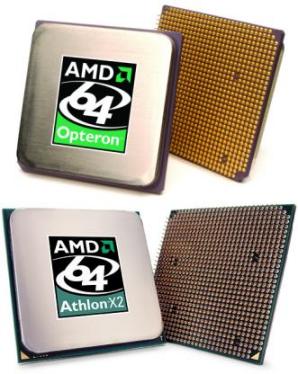
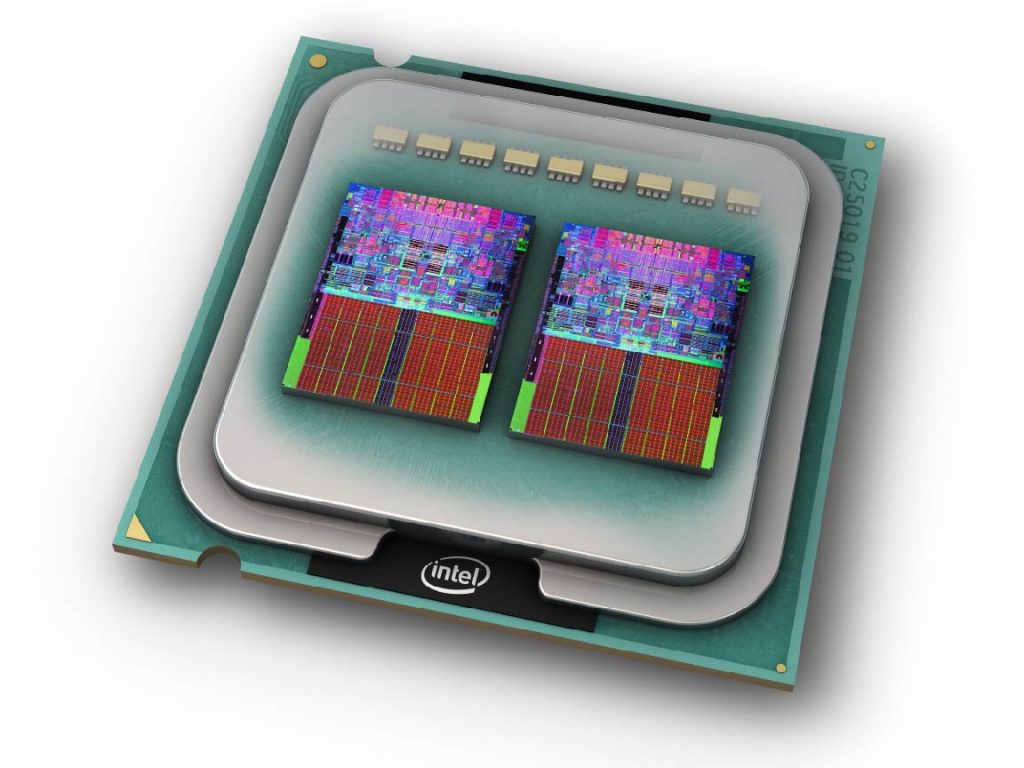
Graphics Processing Unit (GPU)
The graphics processing unit (GPU) is a microprocessor, like the CPU, but is specialized to perform graphical operations. GPUs are often physically integrated into the CPU. An integrated GPU shares random access memory (RAM) with the CPU. Demanding graphical applications, such as video games and video editing, often require better performance than an integrated GPU. You can buy separate GPUs. Recently, GPUs have become extremely popular due to their use for cryptocurrency mining and machine learning.


References
How Processors Work:
http://arstechnica.com/articles/paedia/cpu/pipelining-1.ars
Intel and AMD processor architectures:
http://arstechnica.com/articles/paedia/cpu/core.ars
http://arstechnica.com/articles/paedia/cpu/amd-hammer-1.ars
ROM and RAM
Your computer relies on two primary types of memory for its operations:
ROM (Read-Only Memory)

ROM (Read-Only Memory) is a type of permanent, non-volatile memory. This means it retains its data even when your computer is turned off. ROM stores essential instructions your computer needs to start up, specifically the BIOS (Basic Input/Output System) or, in more modern systems, the UEFI (Unified Extensible Firmware Interface). This firmware checks your hardware and helps boot the operating system.
Think of ROM as the computer’s unchanging core instructions, like how you don’t forget how to ride a bike.
RAM (Random Access Memory)
RAM (Random Access Memory) is your computer’s fast, temporary, and volatile memory. Unlike ROM, RAM loses all its content when the computer is turned off. It stores the data and programs the CPU is actively working on. When you open an application, it gets loaded into RAM so the CPU can access it quickly.
The more RAM your computer has, the more applications it can run smoothly at the same time without slowing down. You can often upgrade your computer’s RAM by adding or replacing memory modules with higher capacities (e.g., upgrading from 8GB to 16GB). More RAM means better performance! Think of RAM as your computer’s “workbench” – more space allows for more tasks to be spread out and handled quickly.
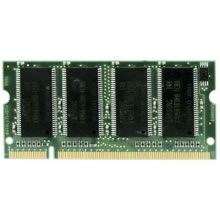

Exercises
- Imagine you are buying a new laptop for college. You need to use it for taking notes, browsing the web, and occasionally editing short videos for a class project. Based on what you’ve learned, what kind of CPU, GPU, and amount of RAM would you prioritize? Explain your reasoning.
- Your friend complains that their computer crashes every time they try to play a new video game, even though they have a powerful CPU. What piece of hardware would you ask them about first, and why?
