Networking
- Networking is fundamentally about transmitting information between two devices1
- Communication is now possible between any two devices anywhere (just about).
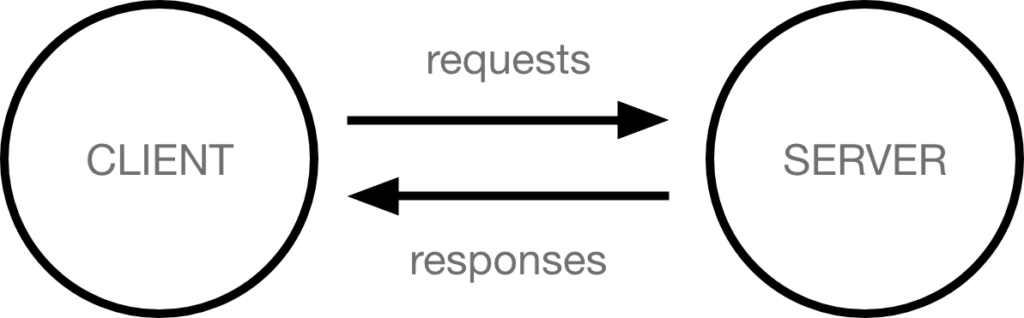
NC State provides services and networks to connect its users to the campus computing system using wired and wireless connections. This network provides access to the following areas:
- Web-based Services
- Unix/Linux Applications
- Virtual Computing Lab
- Secure File Transfer
Any of these resources can be accessed from any machine or operating system, regardless of geographical location, via the Internet.
Learning Outcomes
- Identify general features in networking, hardware and operating systems
- Operate engineering software on personal and lab computers
- Send and receive e-mail and use other campus computing services
Chapter Learning Outcomes
- Identify and describe different networking mediums such as twisted pair cables, fiber optics, and wireless communication.
- Identify the basic function of common networking devices (e.g., routers, switches, firewalls) in enabling internet access and local network communication.
- Use SSH to log into remote computers
- Use RDP to access applications remotely
Protocols
In life, protocols define the way we interact with other people. In computer science, protocols are rules that dictate the ways in which computers communicate with one another over a network medium2.
Examples of protocols include:
- HTTP (Hypertext Transfer Protocol): Used for transmitting web pages over the Internet.
- FTP (File Transfer Protocol): Used for transferring files between a client and a server. (FileZilla uses SFTP, secure file transfer protocol)
- TCP (Transmission Control Protocol): Data transport between machines across networks
- IP (Internet Protocol): Handles addressing and routing of packets between devices.
- Ethernet: transmits data over a cable.
Connecting to the Network
- Each computer connecting to the network has a unique Internet Protocol (IP) Address. This address acts like a unique postal code, telling other computers where to send information on the network.
- Internet Protocol version 6 (IPv6) is the current standard protocol used to route traffic across the internet. IPv6 addresses are 128 bits. The earlier protocol, IPv4, uses 32 bits. IPv6 supports 2128 (about 3.4×1038) addresses, vs. the 232 supported by IPv4.
- IPv4 addresses are usually written as 4 integers between 0 and 255, such as
128.32.131.10. IPv6 uses 128-bit IP addresses, written as 8 2-byte hex values separated by colons, such ascafe:f00d:d00d:1401:2414:1248:1281:87123 - IPv6 helps with us running out addresses.
- IPv4 addresses are usually written as 4 integers between 0 and 255, such as
- IP addresses can be:
- Static: An unchanging, permanently assigned address for a machine (common for servers).
- Dynamic: An address that is temporarily assigned when a device connects to a network (most common for home computers and mobile devices).
- Dynamic Host Configuration Protocol (DHCP) is the protocol for dynamically assigning IP addresses to hosts in a network.
- In most home and small business networks, many devices share a single public IP address through a router. This is managed by Network Address Translation (NAT), which also provides a basic firewall function, helping to protect your local network from direct exposure to the internet.
- DNS (Domain Name System) translates domain names that you type in the URL bar (e.g., “www.google.com”) into their corresponding IP addresses, allowing your web browser to find the correct server.
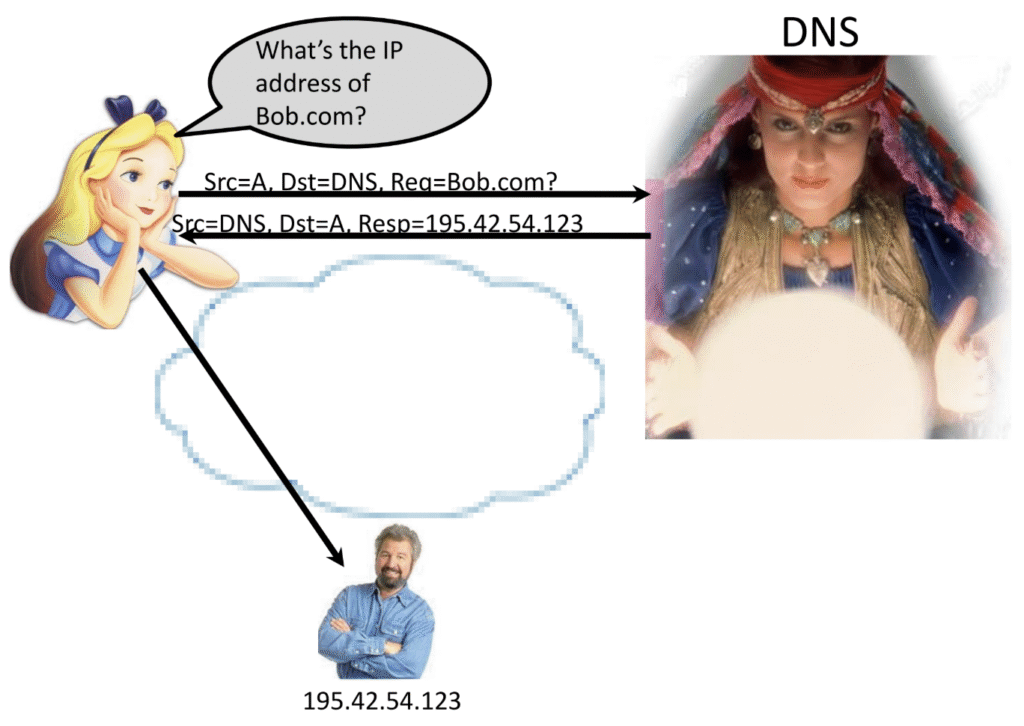
Exercises4
- What is the difference between the Internet and the World Wide Web? Create at least three statements that identify the differences between the two.
- Who are the broadband providers in your area? What are the prices and speeds offered?
- Pretend you are planning a trip to three foreign countries in the next month. Consult your wireless carrier to determine if your mobile phone would work properly in those countries. What would the costs be? What alternatives do you have if it would not work?
- Check the speed of your Internet connection by going to the following web site: speedtest.net
What is your download and upload speed? - What is the IP address of your computer? How did you find it?
- The ping command allows you check connectivity between the local host (your computer) and another host. If you are unable to connect to another host, the ping command can be used to incrementally test your connectivity. The IP address 127.0.0.1 is known as your home address (local host).Begin your test by going to your command line interface and pinging your local host: ping 127.0.0.1. You should get a series of “Reply from 127.0.0.1” messages. Use Ctrl+C to stop the responses.
- Sometimes a failed ping is not the result of a lack of connectivity. Network administrators of some IP addresses/hosts do not want their site pinged so they block all ICMP packets. That’s the protocol used for pinging.
- You could keep a table locally of IP addresses to websites. In fact, on a UNIX-based system, you may have one (likely a small file) called
/etc/hosts. If you want to read it, trycat /etc/hostsfrom the command line.
Area Networks
| Type | Scope | Ownership | Examples |
|---|---|---|---|
| LAN | Local (building) | Private (e.g. home, school) | Connected via switches |
| WAN | Large, often global | ISPs and corporations | Internet access, leased lines |
| MAN | City-wide | ISPs or private networks | Office-to-office city links |
| VLAN | Virtual, logical grouping | Software-defined | NC State network setup |
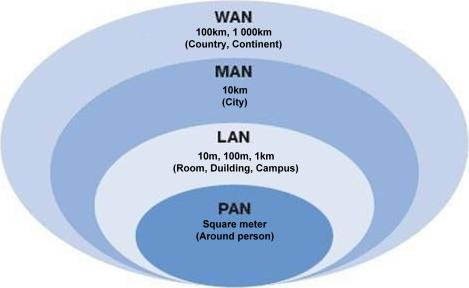
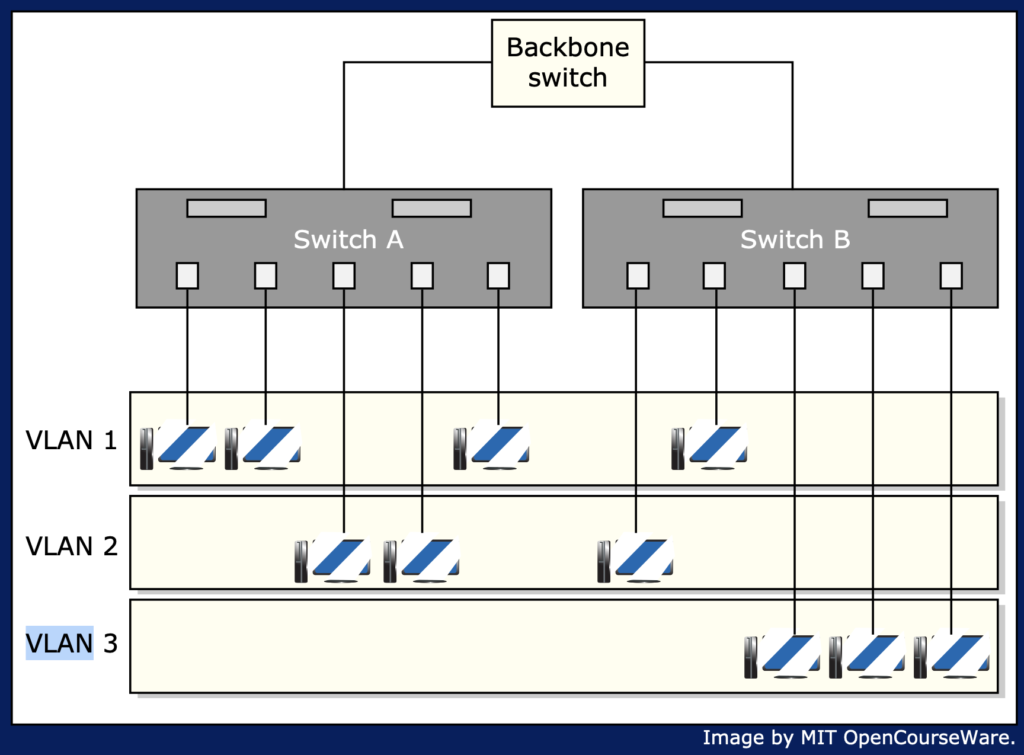
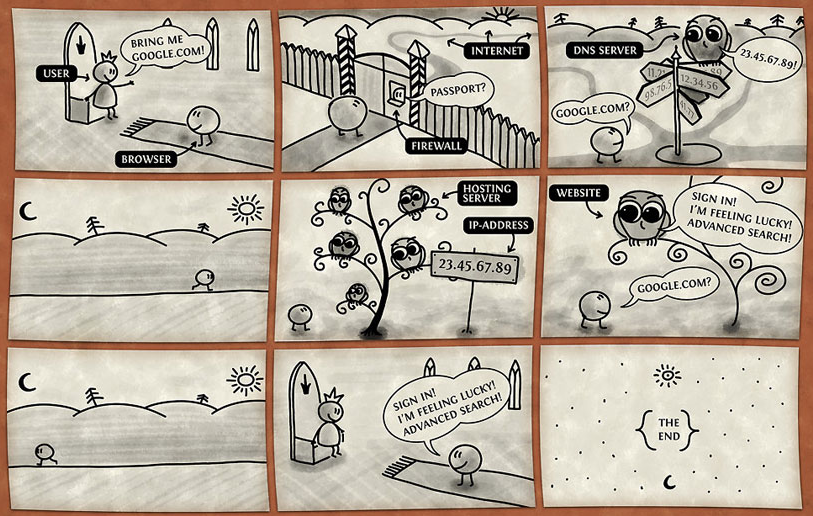
Domain Names Are Hierarchical
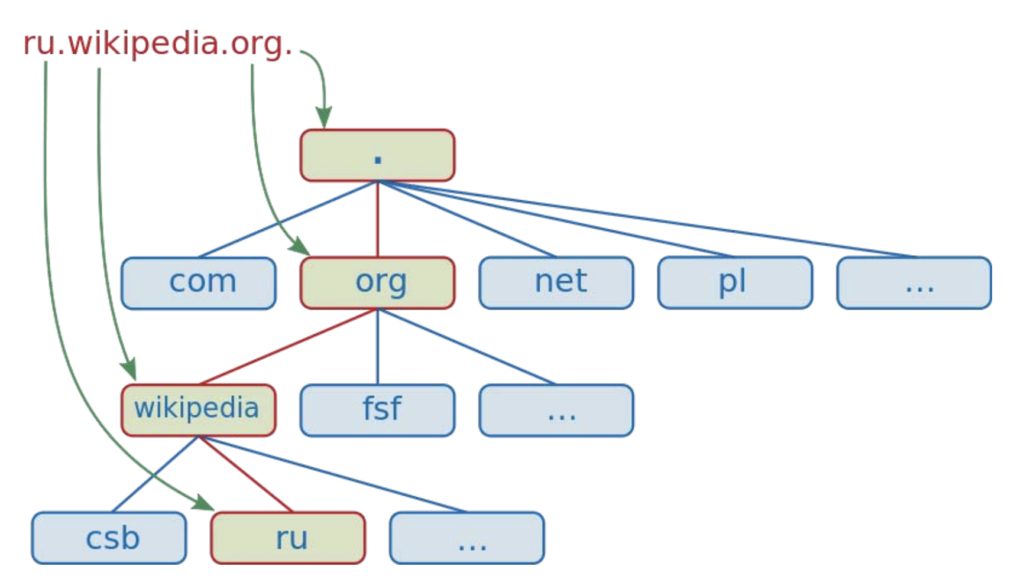
Footnotes/References
- Content from CSC 474. Acknowledgments to William Enck, Brad Reaves, Micah Sherr, Patrick McDaniel ↩︎
- Reference: CS402 Saylor ↩︎
- Reference: CS161, UC Berkeley, Ch 25. ↩︎
- Information Systems for Business and Beyond (2019) by David Bourgeois ↩︎
