Binary
The numbers that you are most likely familiar with are the decimal (base-10) system, i.e., the digits 0 through 9. The binary system is a base-2 system that uses only “0s” and “1s” to represent all numbers.
Example
Think about a light bulb, how many ‘states’ can it have? What about 2 Light Bulbs in a row?


- OFF, OFF (0 in decimal, also in binary, or you could write 00)
- OFF, ON (1 in decimal, also in binary, or you could write 01)
- ON, OFF (2 in decimal, or 10)
- ON, ON (3 in decimal, or 11)
4 states total! (Counting from 0 to 3)
Computers use binary information
The computer converts all of its information into binary before doing computations. In the base-2 system, positional values are denoted as 2n, where n is the position. “n” values begin with 0 and increase from right to left.
Example:
Base-2 from the 0th power to the 6th power:
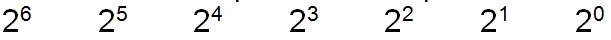
Taking into account the base-10 equivalent values gives:

Example
Binary string “1001”:
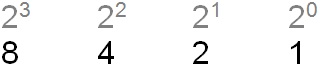
The decimal equivalent would be: 8+0+0+1 = 9
The binary string shows that there are “1s” at 23 and at 20, and the “0s” at 22 and 21 indicate that we do not include those numbers in our total. They are significant placeholders, however, and cannot be discarded without changing the value of the string: “11” in binary being equivalent to “3” in decimal.
Example
Converting decimal to binary “26”:
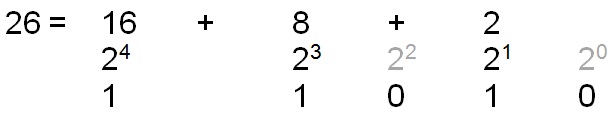
The binary equivalent would be “11010.”
The order is 2^4, 2^3, 2^2,2^1,2^0. There is no 0 between 16 and 8 because they are 2 to power of 4 and 3, respectively. However, 8 and 2 equal 2^3 and 2^1, skipping 2^2. So we must put a 0 in the place held for the 2^2 spot.
Bits and Bytes:
Rather than digits we refer to the bits (binary digits) of a number. Each binary position represents bit (b), whether that position is occupied by a “1” or a “0.” An individual bit is typically too small to represent sufficiently larger values. To efficiently process information, computers handle groups of bits.
At the hardware level memory is naturally organized into chunks. Typically CPUs move things around in these chunks to make operations more efficient. A computer typically processes in chunks of 8 bits, known as a byte (B). Usually to make multiples of bytes we add leading 0s to a binary representation, but mathematically (if you’re working out numbers by hand) this is not required. Note that 8 bits = 1 byte is standardized now, but it wasn’t always.
Software Amount
The standard amount of anything (watts, joules, etc.) with a giga- prefix is 109 (1,000,000,000), counted in the decimal system. Computers often express storage using binary multipliers, so a gigabyte (GB) is 230 (1,073,741,824 in decimal) instead.
Large numbers of bytes are referred to using the International System of Units (SI) prefixes, with those prefixes using a base-2 count rather than the base-10 count. This means that binary-based prefixes do not represent the same amount as base-10 SI prefixes.
| Prefix | Standard SI amount | Software amount (Bytes) |
|---|---|---|
| kilo (k) | 103 = 1,000 | 210 = 1,024 |
| mega (M) | 106 = 1,000,000 | 220 = 1024 * 1024 = 1,048,576 |
| giga (G) | 109 = 1,000,000,000 | 230 = 1024 * 1024 *1024 = 1,073,741,824 |
| tera (T) | 1012 = 1,000,000,000,000 | 240 = 1024 * 1024 * 1024 *1024 = 1,099,511,627,776 |
Example:
How many bits (b) are in a Gigabyte (GB)?
(10243)*8 = 8.6×109 b in 1 GB
ASCII
Binary can be converted to the commonly used ASCII codes. ASCII is based on 128 symbols (10 numbers, 26 letters of the English alphabet, some punctuation marks, etc.), and it represents visible characters or commands. The original ASCII table is encoded on 7 bits, and therefore it has 128 characters. Nowadays, ASCII is often extended to 8 bits.
You can type man ascii into a terminal to get a list of the codes. On the Eos machine, you’ll a table with a header like this:
Oct Dec Hex Char
with a table. One line is presented from the table here — we see that the hex value of the letter w is 77.
167 119 77 w
If you use the terminal on your personal machine, you may see a different formatting for the output.
Summary
- Binary is a positional number system using 1 and 0.
- referred to as ‘Base 2’ or with a subscript 2
- Store data and control components
- Bits (b), bytes (B), kilo-, mega-, giga-, tera- for this class we use the software amount
In the table below, we indicated the number of numbers that have a number of bits (somewhat confusingly worded…). We say “number of numbers” since we have to include 0. For example, with 5 bits you can represent 32 numbers between 0 (00000) and 31 (11111). With k bits, the maximum number you can represent is always 2k -1. Another example: 8 bits = 28 = 256 possible values, 255 is largest number.
| # of Bits | Number of Numbers with this # of bits | Numbers represented |
| 1 | 2 | 0,1 |
| 2 | 4 | 0, 1, 2, 3 |
| 3 | 8 | 0-7 |
| 4 | 16 | 0 -15 |
| 5 | 32 | 0-31 |
| 6 | 64 | 0-63 |
| 7 | 128 | 0-127 |
| 8 | 256 | 0-255 |
Exercises
- Compare binary to other bases such as ternary (base-3). See Quanta article on How Base 3 Computing Beats Binary.
- If you write a number x in base b, the number will need to use logb(x) digits (with no leading 0s). Why is this the case?
- Explore: 8 bits = 1 byte was not always the standard. What machines have thought in different numbers of bits? Can you find an example of a machine that works in 6 bits, or uses octal (groups of 3 bits)?
