Computing Ethics and Software
This chapter covers legal and ethical software use, including copyright, licenses, and what’s allowed at NC State.
Review NC State’s policies on copyright: NC State Copyright Infringement Website. We discuss different software licenses in this chapter so that you know what is considered legal (not piratical!) use of different software. You are typically legally bound by an end-user license agreement (EULA) for how to use particular software.
Understanding Different Software Licenses
Companies and people sell executable files (.exe for Windows or .app for Macs) under different licenses and rules so that you can run programs on your computer. However, they do not necessarily share the source code (the code the developers used to create the program in the first place).
Software Licenses – Proprietary
Software licenses restrict how the software can be used, modified, and distributed.
- Shareware: Free trial software with limited features or time-based use. You’re expected to pay to unlock the full version. Shareware allows users to “test drive” the software (which is usually expensive!) before committing to purchasing it.
Example: A 30-day trial of Adobe Photoshop. - Proprietary Software (single user): You pay full price for a personal copy. You’re licensed to use it on one device, and you can’t legally share it. Proprietary licenses are owned by a company, that users must purchase to use the software.
Example: A copy of TurboTax you install on your laptop. - Network License: Allows limited users on a shared network to use the software at once.
Example: NC State’s licensed version of Microsoft Office.
Free and Open Source Software
Even free software has different licenses. Freeware and open source software are not the same. Open source refers to software for which the source code is made freely available and for which there are very minimal restrictions on its use. Open source software is usually also free in a monetary sense, and thus in most cases is the same thing as free software.
- Freeware is software you can use at no cost, but you can’t see or modify the code, and the developer still controls its distribution.
Example: Zoom, Spotify (free tier), or many browser extensions. - Open source software makes its source code public. You can use, study, change, and share it — usually under licenses like GNU or MIT.
Example: Firefox, Linux, LibreOffice.
At a high level, the two properties that are important are source code availability and right to modify. But there are many different types of licenses! You should always check the license of your software if you’re unsure if you can share it, and always follow University guidelines to do so!
- Source Code Availability: The source code is freely available and can be used in profit-making enterprises.
- Right to Modify: Users have the legal right to modify and distribute the software and their modifications.
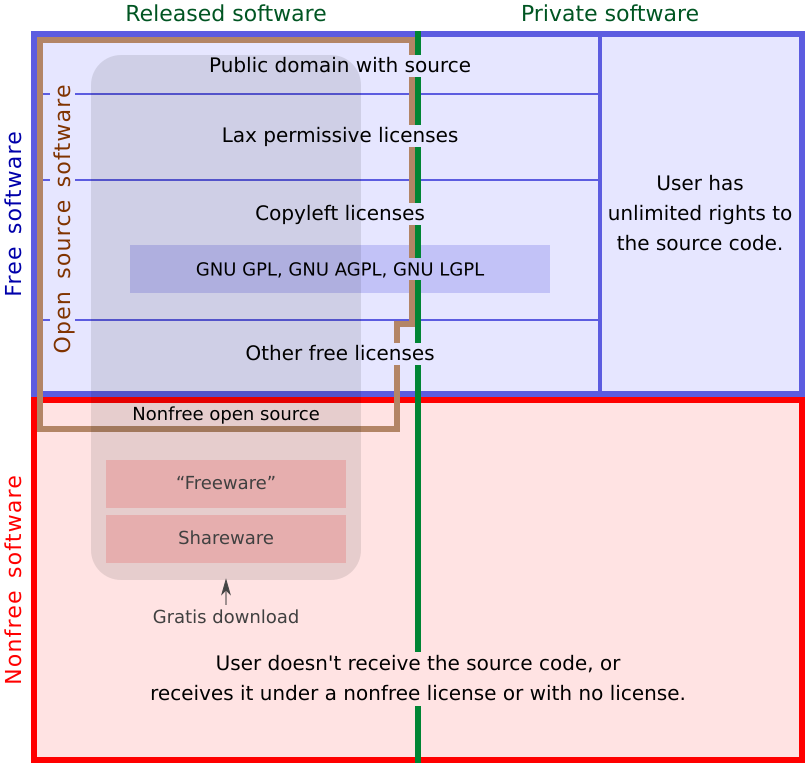
Source Code vs. Executable
Having the executable (.exe) file allows you to run the program but not modify it. To change a program, you need to modify the source code. Source code provides the ability to change and control the program, whereas the machine code executable file only allows execution without modification.
Examples:
- Linux kernel
- Chromium browser (Open source base of Google Chrome).
- Firefox
- Programming languages like C, C++, Python, Java, and JavaScript (the compilers/interpreters are open source).
A list of File Transfer Protocol programs is available on Wikipedia. The recommendation in E 115 is to use FileZilla, WinSCP, or CyberDuck – these are all considered (as of July 2024) free and open-source. Note that licenses for software can change over time!
Shareware Example
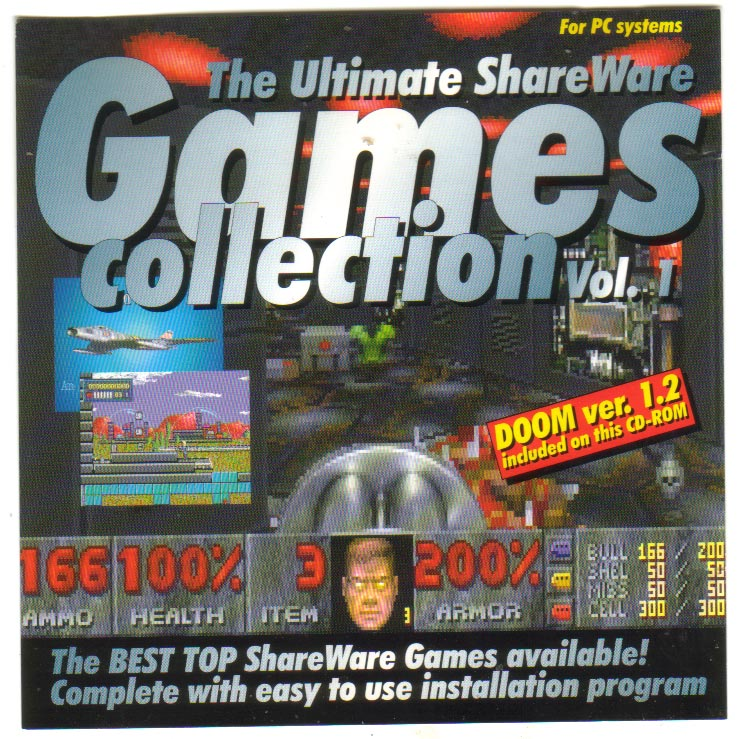

Free and Open Source Example
Audacity is free (and open-source) for recording and editing audio.

Exercises1
- Contact someone who has created a mobile device app, composed music, written a book, or created some other type of intellectual property. Ask them about the amount of effort required to produce their work and how they feel about being able to protect that work. Write a one or two page paper on your findings.
- Research the intellectual property portion of the End User License Agreement (EULA) on a favorite computer program of yours. Explain what the EULA is saying about protection of this work.
References
- https://www.linfo.org/freeware.html
- https://www.gnu.org/philosophy/free-sw.html
- https://web.stanford.edu/class/cs101/software-2.html
- Information Systems for Business and Beyond (2019) by David Bourgeois ↩︎
