Remove (rm) and Move (mv)
Removing Files with rm
Use the rm (remove) command to delete files or folders from your NFS space. Deleted files are permanently removed, so be careful when using this command!
By default, rm does not ask for confirmation before deleting.
eos$ rm [options] filename
Common Options
| Option | Description |
|---|---|
-r | Remove directories recursively |
-f | Force deletion without confirmation |
-rf | Delete folders and contents without prompts |
-i | Ask before deleting each file |
To delete a folder and all its contents:
eos$ rm -rf old_folder
Will I See Output?
No, unless you use -i. Then you’ll see:
rm: remove regular file 'file.txt'?
Moving or Renaming with mv
Use the mv (move) command to move a file to another folder, or to rename it.
eos$ mv source destination
Example 1: Rename a File
How would you rename the file oldstuff.txt to junk.txt while in your home directory?
eos$ mv oldstuff.txt Junk.txt
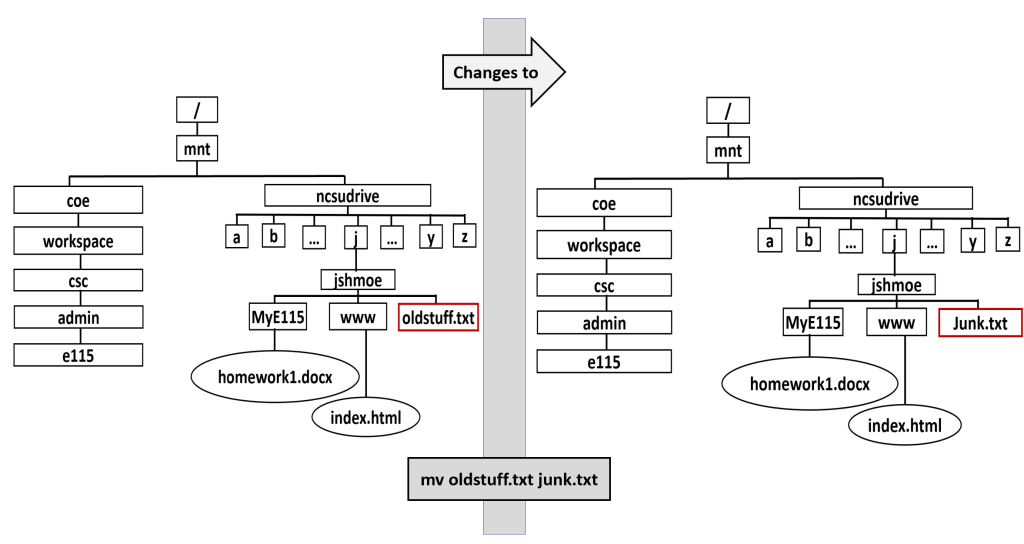
Example 2: Move a File
How would you move the file assignment from your home directory to your MyE115 directory?
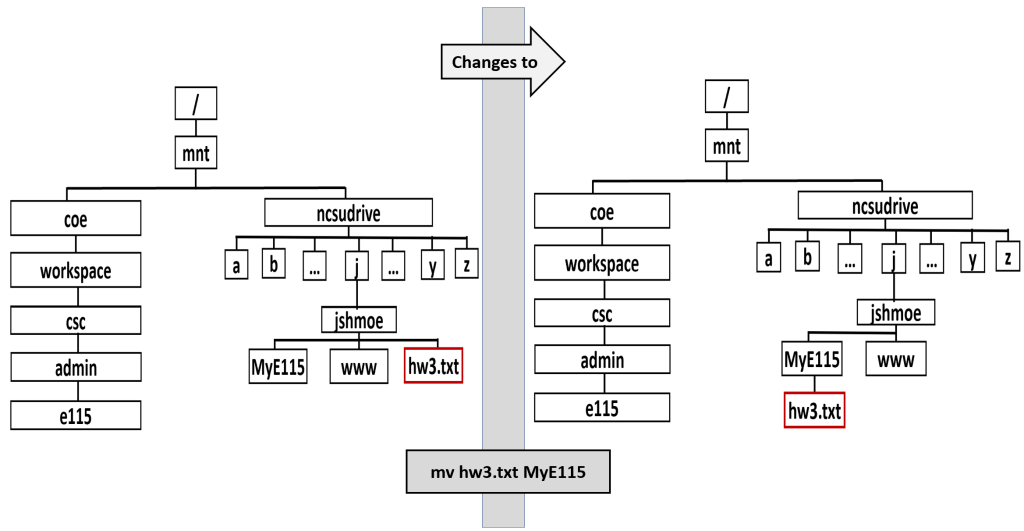
eos$ mv hw3.txt MyE115/
Will I See Output?
No. The mv command is silent unless something goes wrong.
