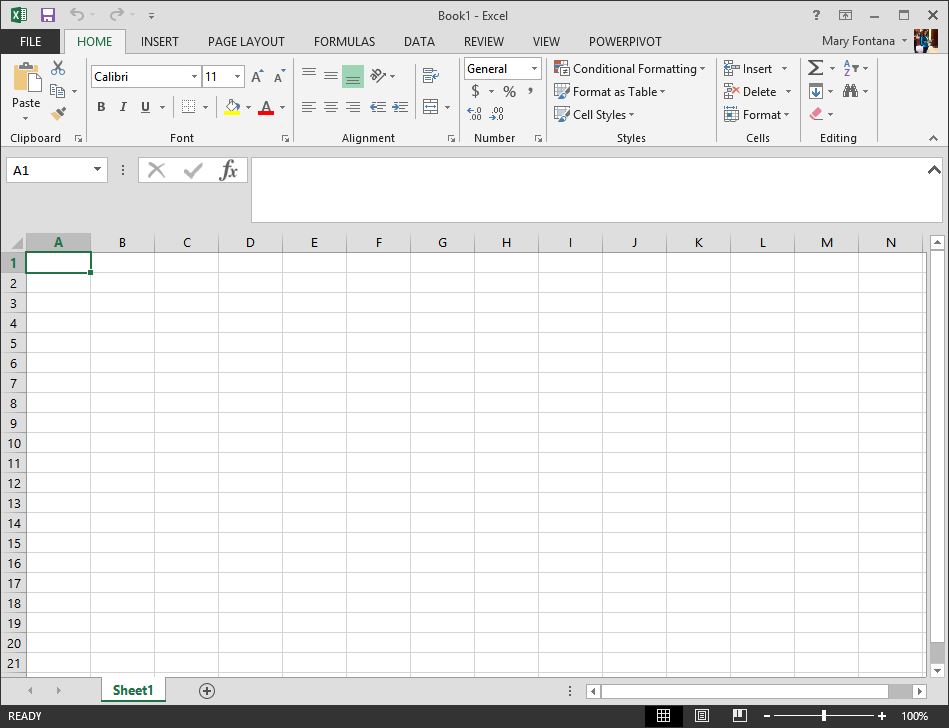Spreadsheets
The first spreadsheet was created by an MBA student at Harvard University who tired of making repeated calculations to determine the optimal result on a problem and decided to create a tool that allowed the user to easily change values and recalculate formulas: hence, the spreadsheet! Spreadsheets provide a way to do numeric calculations and analysis, displaying the result in charts and graphs. The working area is divided into rows and columns, where users can enter numbers, text, or formulas. It is the formulas that make a spreadsheet powerful, allowing the user to develop complex calculations that can change based on the numbers entered.
The most popular spreadsheet package is Microsoft Excel, with which you can create spreadsheet files with the extension .xlsx. Microsoft Excel is required for this course. Some functions may work the same in alternate spreadsheet programs, but there is no guarantee. For uniformity, please use Excel! On your own, you can try out alternate spreadsheet programs such as Libre Office Calc, Google Sheets, Apple Numbers, or Gnumeric.
Learning Outcome
Use spreadsheets to solve engineering problems
Chapter Learning Outcomes
- Create and format spreadsheets for personal budgeting, data tracking, and business reporting.
- Identify data and variables from complex word problems.
- Construct logical statements and conditions that accurately represent the problem scenario from a given word problem.
- Apply Excel’s conditional functions (e.g., AND, OR, IF, COUNTIF, SUMIF) in different contexts.
Extra Resources
If you would like to learn more about Excel, NC State offers a free account with LinkedIn Learning, which hosts a variety of tutorial videos. Once you have set up your LinkedIn Learning account, you can walk through Excel Training such as this one linked and earn a certificate.
This is a blank Microsoft Excel 2013 spreadsheet with menu bars: