Unity Accounts at NC State
Unity accounts give users access to NC State’s computing systems, including campus Wi-Fi, lab computers, and academic services.
For help with account issues, outages, or remote support, visithelp.ncsu.eduor contacthelp@ncsu.edu/919-515-HELP (4357).
Unity ID
Your Unity ID is your unique NC State username used for logging into MyPack, email, and coursework. It also forms your university email:unityid@ncsu.edu.
Format: First and middle initials + first six letters of last name (e.g.,jqpublic). If needed, a number is added (e.g., the second John Q. Public is givenjqpublic2).
- No middle name: skip the middle initial.
- Short last name: use what you have (e.g.,
kjono).
Examples
- Ashley Mary Doe →amdoe
- John K Walker →jkwalke2
- Mark Adam Henderson →mahender
Note: Your Unity ID is not your 9-digit Student ID.
More info:Unity Credentials.
Also referred to as username, login ID, or user ID across campus. In E 115, we’ll refer to it properly as “Unity ID.”
Passwords
Your password protects your account. You must change your default Unity password after logging in for the first time.
Change it here: go.ncsu.edu/resetpassword. Review current guidelines via the knowledge base article.
Do not share your passwordor respond to emails asking for login info. It’s against NC State policy.
Student ID Number
Your Student ID is a 9-digit number (e.g., 200063987) used for registration and records. It is not your Unity ID.
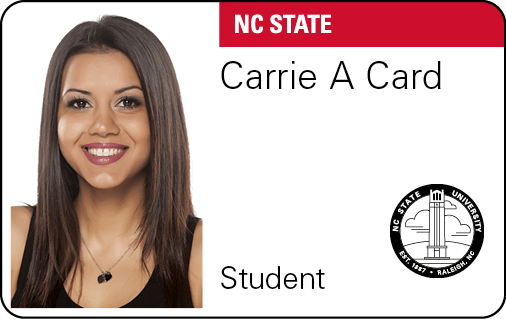
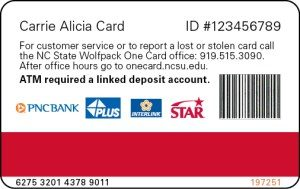
Storage Resources
Students get storage space on the NCSU File System (NFS), accessible as a home directory on Linux systems and as the B: drive (ncsudrive) on Windows.
Email Addresses
Your official address isunityid@ncsu.eduand uses Gmail servers.
All official communication from the University to students will be sent via email. Your email includes your unityID, but is not your unityID. It has a domain name, ncsu.edu, attached to it.
To ensure that you receive all University communication, check My Pack Portal in the Personal Information > Contact Information> Email boxes on the For Students front page, or under the Self Service > Campus Personal Information > E-mail Addresses tabs. Your default address should be unityid@ncsu.edu and cannot be changed, but you may set up additional addresses as backups.
Additional Resources
- Nightly backup of storage
- Email + personal web hosting
- High-speed internet on/off campus
- Lab & remote software access
- Networked printing: print.ncsu.edu
- Summer access for pre-registered students
- Graduates keep Google access for 6 months; NFS access for 30 days
- Visit OIT site for more information
Exercises
- What is the password policy at NC State, or another place of employment or study you belong to? Do you have to change passwords every so often? What are the minimum requirements for a password?
- When was the last time you backed up your data? What method did you use? In one to two pages, describe a method for backing up your data.
- Play this password game from Neal.fun. The game is humorous, but also critiques the experience many of us have setting up new passwords. How does it relate to real-world password creation?
- Why might being required to change our passwords regularly actually pose a threat to our security?
- If I have a six-character password consisting of uppercase (English) letters and the digits 0 through 9only, how many seconds might it take an adversary to crack, assuming they make one attempt per second?
Wi-Fi
Visit wifi.ncsu.edu for info on Eduroam, Nomad, and ncsu-guest.
Device Registration
To avoid having to log in every time you use your computer on the NC State network, register your device so the network recognizes it. You may need to log into eduroam first. Once logged in, go to “Add Device” in the left-hand column to register your device.
For eduroam registration, visit: https://wifi.ncsu.edu/eduroam/ and scroll down to “How do I connect?”
You will need to periodically re-register your device, but you should receive an email before your registration expires.
Guides to connect other devices:Android|iOS
Eduroam
Secure internet at NC State and many other institutions worldwide. If you have trouble connecting, switch to thencsuSSID.
Nomad
Provides wired and wireless internet for NC State members. You must login with your Unity ID, and will need to reauthenticate if you disconnect for too long.
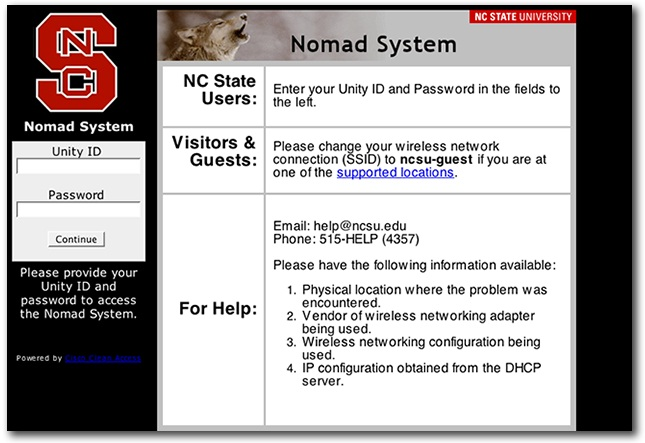
NCSU vs. NCSU-guest
ncsurequires login and allows full campus access (e.g., file system).ncsu-guestis internet-only. Usencsu (or eduroam) for E 115.
