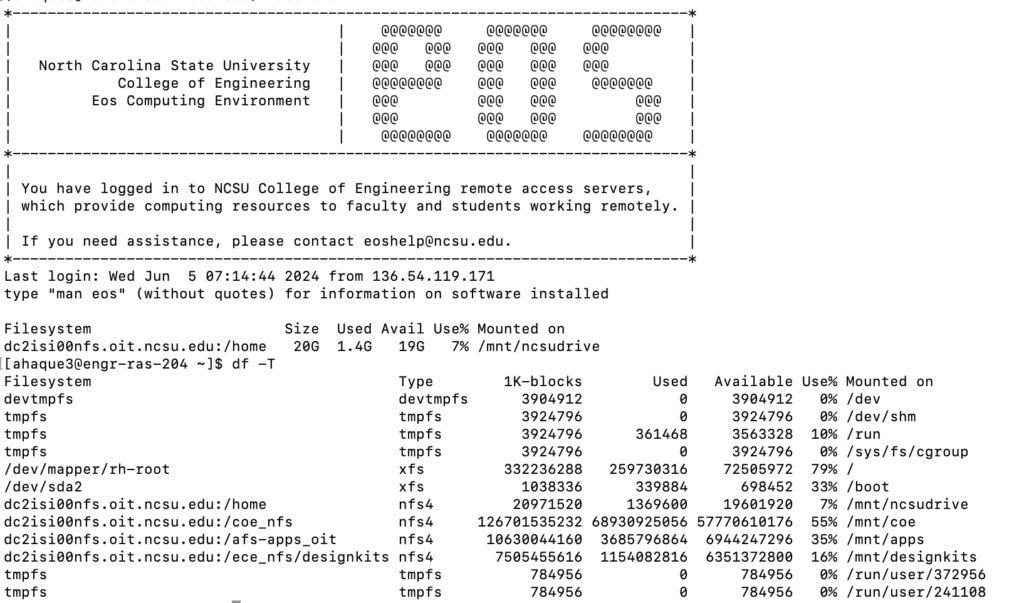OS File Systems
A File System is an integral part of an OS. A File System is a data structure that stores data and information on storage devices (hard drives, floppy disc, etc.), making them easily retrievable. Different OS’s use different file systems, but all have similar features.
The most important part of the file system is the method used to index files on the hard drive. This index allows the OS to locate specific files. Typically, this index is based on file names, but different operating systems and file systems use different indexing methods.
Windows: 3 file systems
In the Windows environment, you will find one of three file systems, each with different indexing methods.
- The File Allocation Table (FAT) file system
- The NTFS (New Technology File System)
- exFAT (extensible FAT): A lightweight file system used primarily in flash storage applications and SD cards.
Mac OS
In the macOS environment you will find the HFS+ file system (pronounce it HFS Plus ), or newer computers have APFS.
Linux
Depending on which type of Linux environment you are running, you may run into several different file systems. Some of them are ext2, ext3, and ext4. XFS, JFS, and a few others are also used. ext3 is a journaling1 extension to the ext2 file system on Linux. ext4 is the successor to ext3.2
Checking what File System your Computer has
Which file system is being used can be checked depending on what kind of computer you have.
Mac
If Mac, you should be able to find the main storage on Finder:
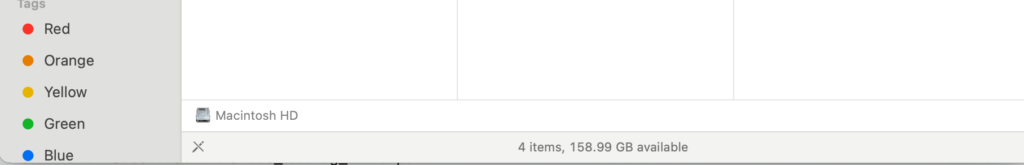
Your storage should say something like “Macintosh HD”. Right click on it, get the drop down.

Then “Get Info” to open this window:

You can see that on this computer, it’s “APFS”.
Windows
In Windows, go to Explorer and right click on your drive (probably C:).
.png)
.png)
Click Properties
.png)
You can see that on this computer, it’s NTFS.
Linux
There are a variety of commands that will check the file system on a Linux computer. You can try df -T.