Wired and Wireless Connections
Data and information can be encoded in electromagnetic signals and exchanged either physically (wired) or through space (wirelessly). Modern electronic devices can then decode those signals and communicate with other such devices. 1
Wired Connections
When using wired connections, electromagnetic waves travel along physical conductors (typically copper) to carry data from one end to another. In this section we will discuss the transfer of data, but this principle can also be used to carry electric power in the form of a steady current (either AC or DC). Some cables are designed to only carry either data (like standard Ethernet) or power (like DC adapters), while others (like USB) can carry both.
Twisted Pair Cable
Twisted pair cables, such as Ethernet (CAT#, e.g., CAT5 or CAT6, CAT7, CAT8), are the most common wired connections for networks. They carry data using pairs of copper wires and are used in most home and office setups.
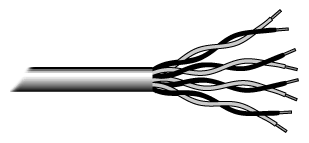
Figure 1a: Twisted Pair Cable
These copper wires are crimped into a plastic RJ-45 connector.
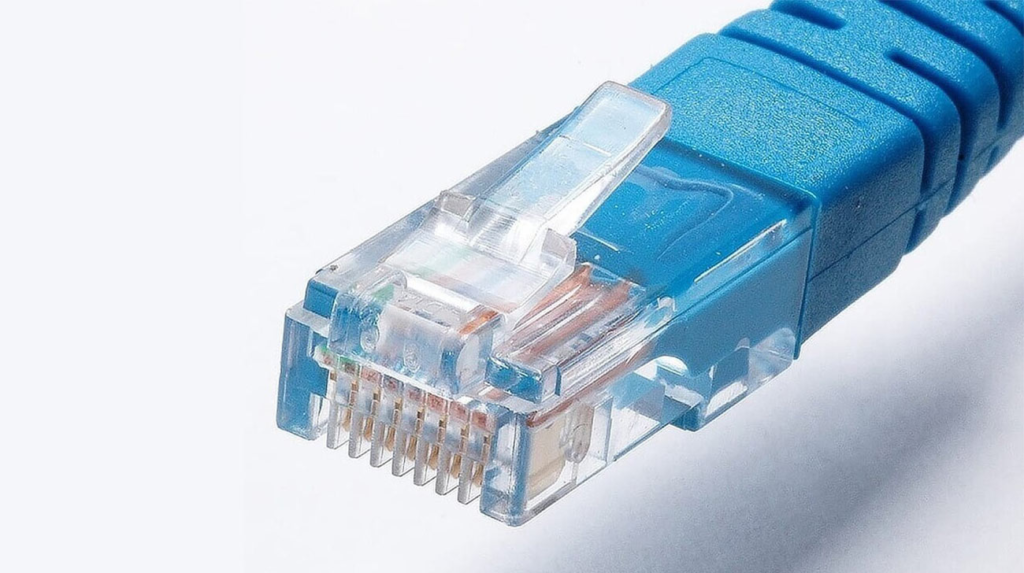
Coaxial Cable
Coaxial cable has a central copper conductor surrounded by insulation and a braided metal shield, which helps block interference from, for example, fluorescent lights, motors, or other computers. It’s often used for long, one-way data connections like cable TV or broadband internet. Coaxial cable provides good insulation and durability.
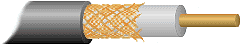
Figure 2: Coaxial Cable
Coaxial cable is less susceptible to interference than twisted pair cable.
Fiber Optic Connections
Fiber optic cables are made of thin strands of glass or plastic that carry data as pulses of light. Plastic/glass is not susceptible to electronic interference like traditional copper wired connections. They’re faster and work over longer distances.
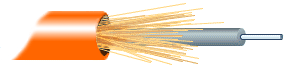
Figure 3: Fiber Optic Cable
There are thousands of miles of fiber optic cables laid on the ocean floor that are used to transmit data between different continents. Every 90 miles or so there are repeaters put in place to ensure the data reaches its target uncorrupted2.

| Feature | Twisted-Pair Cable | Coaxial Cable | Fiber Optic Cable |
|---|---|---|---|
| Structure | Two insulated copper wires twisted together | Central conductor, insulating layer, metallic shield, outer insulating layer | Core of glass or plastic fibers, cladding, protective outer layer |
| Bandwidth | Up to 1 Gbps for Cat 5e, higher for Cat 6, Cat 7 | Up to 10 Mbps (traditional), higher for modern cables | 10 Gbps to 100 Gbps and beyond |
| Distance | Up to 100 meters | Up to 500 meters for broadband, 185 meters for baseband | Up to 40 km for single-mode, 2 km for multi-mode |
| Interference | Susceptible to electromagnetic interference | Better resistance to interference than twisted-pair | Immune to electromagnetic interference |
| Cost | Low | Moderate | High |
| Security | Moderate (can be tapped with physical access) | Higher security due to shielding | Very secure (difficult to tap) |
| Applications | Local Area Networks (LANs), telephone networks | Cable TV, internet, and telecommunications | Backbone networks, long-distance communication |
Wireless Connections
802.11 Wireless Standards
Wi-Fi is a form of wireless communication that uses radio waves to broadcast a signal. It’s based on the Institute of Electrical and Electronics Engineers (IEEE) 802.11 wireless standards, which define how computers connect to networks without wires.
There are several specifications in the 802.11 family:
| Standard | Frequency (Ghz) | Max Speed (Mbps) | Range (ft) |
|---|---|---|---|
| 802.11a | 5 | 54 | 115 |
| 802.11b | 2.4 | 11 | 100 |
| 802.11g | 2.4 | 54 | 140 |
| 802.11n | 5 | 450 | 230 |
| 802.11ac | 5 | 1300 | 230 |
| 802.11ax | 5 – 6 | 9608 | variable |
For a more detailed table about the 802.11 wireless standard variations, see: https://en.wikipedia.org/wiki/Wi-Fi

Other Wireless Methods:
Bluetooth is a set of protocols / standards for communicating wirelessly on 2.4 GHz frequency (like WiFi) at short ranges. Its uses include headphones, game controller, stylus, keyboard / mouse, speakers, mobile phones, where you can pair different devices together3. Most Bluetooth devices have a range of 10m, but the technology does allow for ranges up to 100m.

Cell Phone Internet
Cell Phones provide services like phone calls, text messaging, multimedia messaging, email, internet access (via LTE, 5G NR or Wi-Fi), and short-range wireless technologies like Bluetooth, infrared, and ultra-wideband (UWB). The main standard for cell phone network connections is the G standard, going from 1G to 5G (at the time of writing), although 6G is planned for the future. 5G has faster downloads, lower latency, and support for more connected devices than 4G or 3G. Downloads have a peak speed of 10 gigabits per second in 5G. (Gbit/s) or Gb is gigabit, note the use of the lowercase b for bit rather than B for byte.
Exercises
Some networking math. A byte is 8 bits. You may want to read the binary chapter first to help you with these.
- Example: 1500 byte packet, 1500 * 8 = 12000 bits
- How many megabytes per second can a 100 mbps network send ignoring overhead?
- How many seconds are required to send 1500 byte packet on 100 megabit network?
- I have a 38 MB image. How long to send at 100 mbps?
- Explore: What’s the difference between the various CAT# that are available? CAT4, CAT5, CAT6, etc.?
- You likely use 4G or 5G daily on your phone, and you might be familiar with Samuel Morse and the telegraph. How were people able to take the telegraph and turn it into what we can do nowadays? How might it look in the future?
