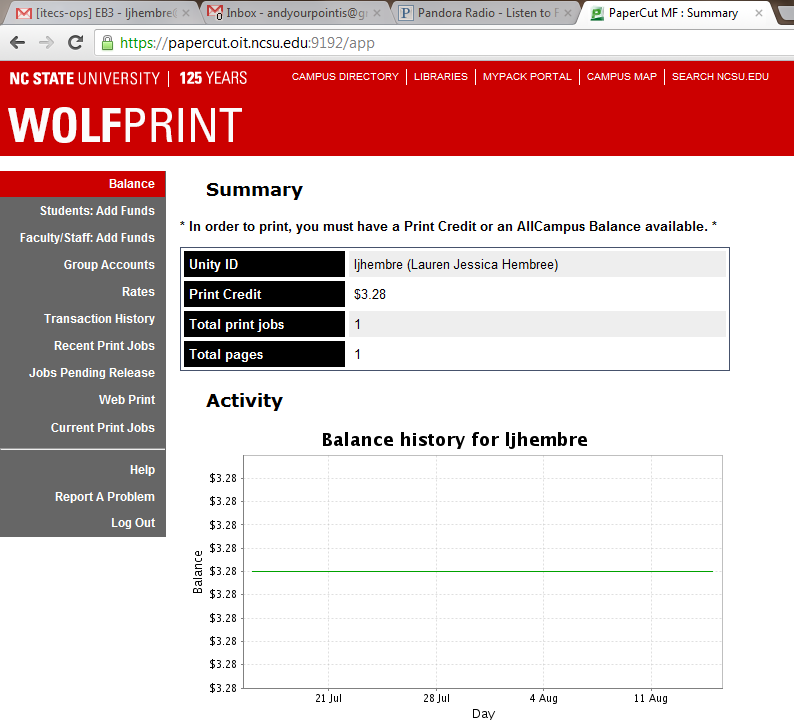Summary and Supplemental
Unity IDs
- 3 Components
- First initial of first name
- First initial of middle name
- First 6 letter of last name
- Exceptions to the above rules
- Common last names
- No Middle names
- Short last names
- Use
- Used to log into e-mail, My Pack, etc.
Example
If my name is Ashley Mary Doe, my Unity ID would be
amdoe
My name is John K Walker (a common last name); my Unity ID is
jkwalke2
My name is Mark Adam Henderson, what is my Unity ID
mahender
Student ID numbers
- 1 Component
- Comprised solely of numbers
- Usually a 9 or 10 digit number with 2 or 3 preceding zeros
- Incoming and transfer students have a 2 at the beginning
- Location
- Can be found on your NCSU ID card
- Use
- Used for academic advising, Financial Aid, etc.
Example
Student ID numbers
When using my All Campus account, I need to log in using my student ID number. On my NCSU ID card I would find
200063987
NCSU Password Guidelines
Requirements
- be at least 8 characters
- be no more than 100 characters
- not contain ‘
- not contain your Unity username
- not contain your Unity username backwards
- contain at least one number
- contain at least one letter
- not contain a word, longer than 3 letters, found in the dictionary
- not have 5 consecutive digits
- be more than a simple case change of your old password
Recommendations
- have at least one special character (not a number or letter)
- contain at least one capital letter
- contain at least one lowercase letter
*keep in mind that recommendations are optional
Backups
- What items should you backup?
- Things you cannot replace
- School Assignments, e-mails, Address Book, Music, Pictures, Internet Bookmarks and other personal settings, etc.
- How often should you backup?
- Regularly (bi-weekly, monthly, etc.)
- What methods can I use to backup?
- Hard Drives: external or portable
- CD’s, DVD’s, etc.: as long as they are RW
- School hard drive: NFS (B: aka ncsudrive), limited space
- E-mail: Google stores everything
- Free or paid versions of off-site storage: ex: Dropbox, Velocity (what are the pros and cons of each?)
- etc.
NCSU E-mail Guidelines
- ALWAYS Use your NCSU e-mail: unityid@ncsu.edu
- Subject: Course Letter – Section Number: Brief Description of Issue
- Example: E 115 – 001: Guided Lab 1 Help
- Content of e-mail: Appropriate intro & title, a brief, but useful, summary of your issue and other important information
- Example: Lab Instructor, I am having an issue with creating a Gmail filer. I am not sure where to locate the “Filter Messages Like These” menu. Can you point me in the right direction? Thank you, Awesome A. Student
Campus printing
On campus print features
https://oit.ncsu.edu/my-it/wolfprint
AllCampus $ covers printing cost
Types of files accepted
- Personal Laptop: PDFs only
- Campus Lab Machines: ANY file type
Submitting via Moodle for E 115
- Select Course, Click on the assignment
- Drag and drop OR
- Select document, Upload the file
- Ensure that uploaded file is what you want to submit
- If prompted, you can add a note to send to your grader
- If prompted, and once you are 100% sure you are completed with the assignment… click Send for marking
- Once this option is clicked, it cannot be undone and you cannot make further edits
- This is required for homework assignments where you need to submit a file
Choosing the Right Tool: GitHub vs. NFS vs. FileZilla
| Tool | Type | Primary Purpose | Common Use Cases | Advantages | Limitations | Common Commands/Actions |
| GitHub | Version Control & Collaboration Platform | Managing and tracking code versions, collaboration, and code review | – Tracking changes in code projects- Collaborating with team members on code- Reviewing and merging code changes | – Allows version tracking- Cloud-based, accessible from anywhere- Great for collaboration | – Primarily for code, not suitable for large binary files- Requires understanding of Git concepts like commits, branches, etc. | git clone, git add, git commit, git push, git pull, git merge, git branch |
| NFS (Network File System) | Network-Based File Storage | Allowing file sharing across networked computers as if accessing a local disk | – Accessing shared resources in labs or research environments- Shared directories in organizational settings | – Fast access to shared files over LAN- Reduces duplication of large files- Seamless access as if files are on local drive | – Requires network access- Limited to local or VPN-enabled networks- Slower over high-latency networks | mount, umount, file access commands (e.g., ls, cd, cp, mv) |
| FileZilla | File Transfer Client | Transferring files to/from remote servers | – Uploading files to a web server- Downloading course materials from a remote server- Moving files between local and remote environments | – Easy-to-use GUI- Fast, reliable transfers over FTP, SFTP- Works across various platforms and protocols (FTP, SFTP) | – Requires proper server credentials- Limited to transferring files (no version control or shared access) | Drag-and-drop UI, configure server connection, select transfer type (FTP, SFTP) |