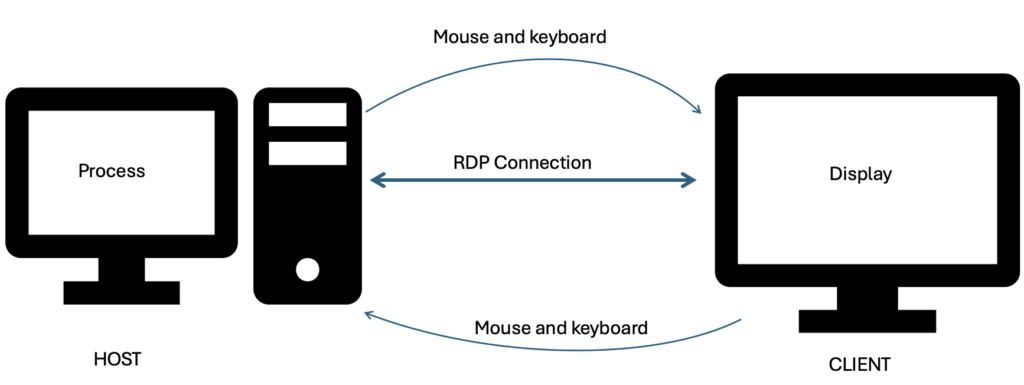Remote Desktop Protocol (RDP)
Remote Desktop Protocol (RDP) is a tool that lets you use resources on another computer as if you were sitting right in front of it. This is useful for accessing powerful computers or specialized software from anywhere. At NC State, RDP allows users to connect to the Virtual Computing Lab (VCL) machines without needing the same operating system as the remote machine.
Detailed Instructions on the VCL and how to use RDP are in the chapter Campus Resources VCL, VPN, and AVD. Follow the link to read more! You can also watch the videos linked below to get a walkthrough. The section following describes how RDP actually works.
VCL, VPN, and AVDVideo Walkthroughs (You must log into Shibboleth to view)
Video walkthrough of RDP on Windows
Video walkthrough of RDP on Mac
How RDP Works
The RDP protocol creates a network channel to exchange data between the remote desktop and the user’s computer. This channel transmits mouse movements, keystrokes, the desktop display, and other necessary data1. RDP uses multiple communication channels to send different types of data. Each channel handles a specific type of data, such as device communication or presentation data from the server.2
All the data is directed and divided, adapted to the network protocol, addressed, and sent. When it arrives at the client computer, the data is put back together. By splitting the data into separate pieces, RDP can operate under much slower network speeds than other networking protocols.
RDP pushes primitives, a combination of pictures and information, to the user’s computer. Primitives are instructions for tasks that are often repeated, such as drawing a line or formatting text. For example, instead of sending every pixel to draw a line, RDP sends a command that specifies the start and endpoint, thickness, and color of the line. The output device then calculates the rest. This method is much more efficient than transmitting each pixel individually. As another example, when sending text, it provides detailed information about how the text should be displayed, such as the font type, size, color, and other important details such as positioning.
These multiple channels also allow you to tunnel resources from the server to your computer. You can tunnel drive access, printing, and sound. This would allow you to print to your local printer, save to the hard drive on your own machine, and listen to any sound generated on the server. Also, RDP is both compressed and encrypted.