Memory
ROM
Every personal computer has Read-Only Memory (ROM), which will not lose its content when the computer is powered off. ROM chips are loaded with a Basic Input/output System (BIOS) that interfaces between the system hardware and software, and enables the computer to boot successfully. Visually, the BIOS can appear as plain text on the screen displaying memory and drive checks before the OS takes control of the computer.
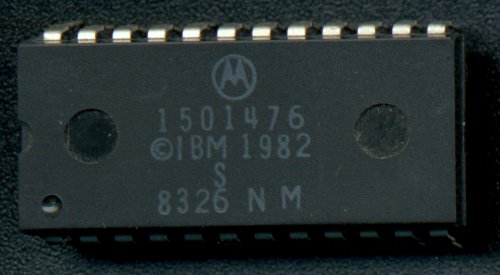
(Note: Even though this chip is from 1982 – the design of BIOS chips has changed very little)
RAM
Every personal computer also has Random Access Memory (RAM). Unlike ROM, RAM loses content when the computer is powered off. RAM provides a storage location for data that the CPU can access and manipulate quickly. It also allows software and other data to run continuously without requiring access to more permanent storage – more RAM available on a computer means that more applications can be open at a given time without slowing down the system. You can increase the available amount of RAM to a computer by adding more RAM chips or replacing the existing RAM chips with ones of higher capacity (upgrading from 4GB RAM chips to 8GB RAM chips).
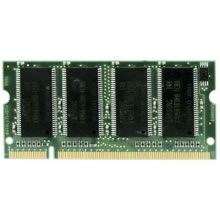
(SODIMM)

(DIMM)