Home Networking
Broadband Internet Service
There are a few different technologies to choose from when selecting broadband internet service. Examples of these are digital subscriber line (DSL), cable, satellite, fiber optic to the home, fixed wireless, and Broadband over Power Lines (BPL).
DSL and cable both provide the user with an Ethernet connection, similar data transmissions speeds, and require a modem or modulator-demodulator. A modem is a device that converts data from one technology to another – in this case, it converts data from either DSL or cable to Ethernet.
Equipment
To connect multiple devices on a home network, equipment with several capabilities may be needed:
- A router (probably with NAT)
- An Ethernet Switch
- A wireless access point (optional)
- A network based firewall (optional)
All of these capabilities can be present in a single piece of hardware, known as a “wireless router.” Wireless routers have a WAN port and several LAN ports on the back. The WAN port is connected to the DSL or cable modem, and the LAN ports are connected to home computers. Most home wireless routers use NAT.
To set up the wireless portion of a home network, users need to establish, authenticate, and encrypt a service set identifier (SSID). Users typically set a secure password for access to the wireless router as well. An SSID is a name used to identify a wireless network. Authentication keeps others from using your network without your permission. Encryption keeps people near your home from being able to see the contents of the network traffic travelling between a computer and the wireless access point. Wireless Equivalent Privacy (WEP) and Wi-Fi Protected Access (WPA) are both protocols that can be used for authentication and encryption.
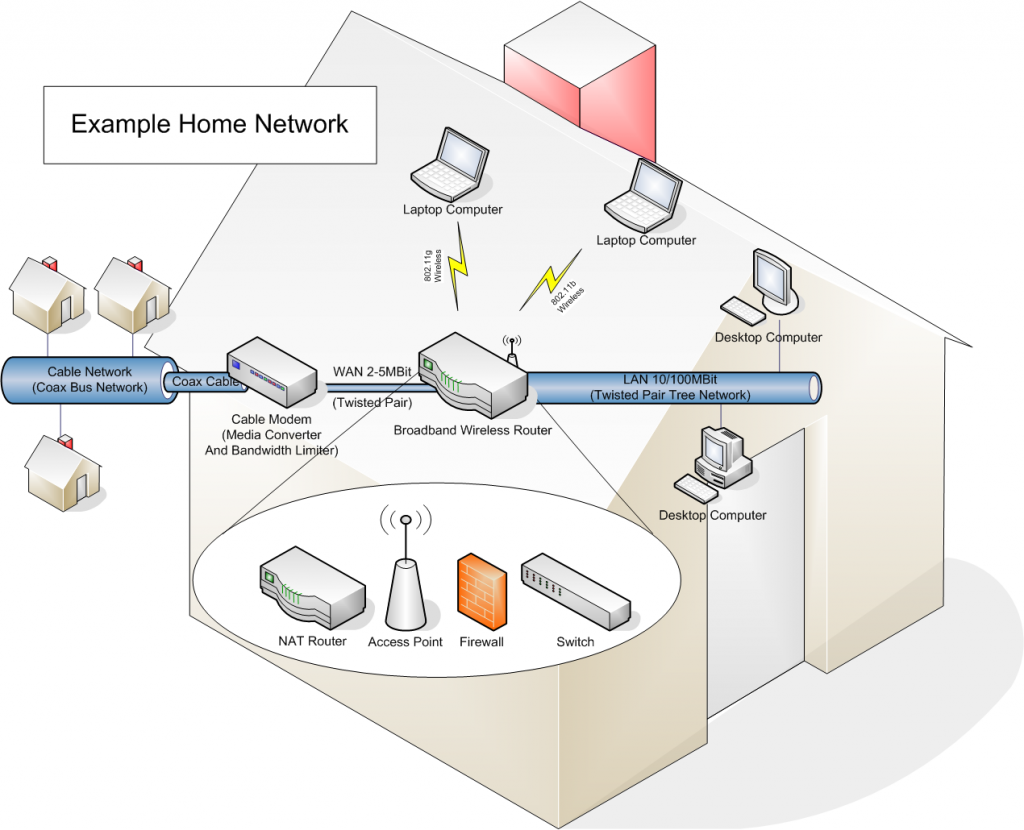
Figure 1: Example Home Network