OS Supplemental and Summary
What is an OS made up of?
User Interface
Libraries
Kernel
Device Drivers
TYPES OF OPERATING SYSTEMS
- Windows
- Mac
- Linux
Windows
You will find Windows computers in the engineering computer labs (such as LMP 226) and in Hunt and D.H. Hill libraries.

MAC OS X
You will find Mac computers in Hunt and D.H. Hill libraries.

Linux
You can find Linux computers in Hunt and D.H. Hill, as well as in the engineering computer labs (such as LMP 226).
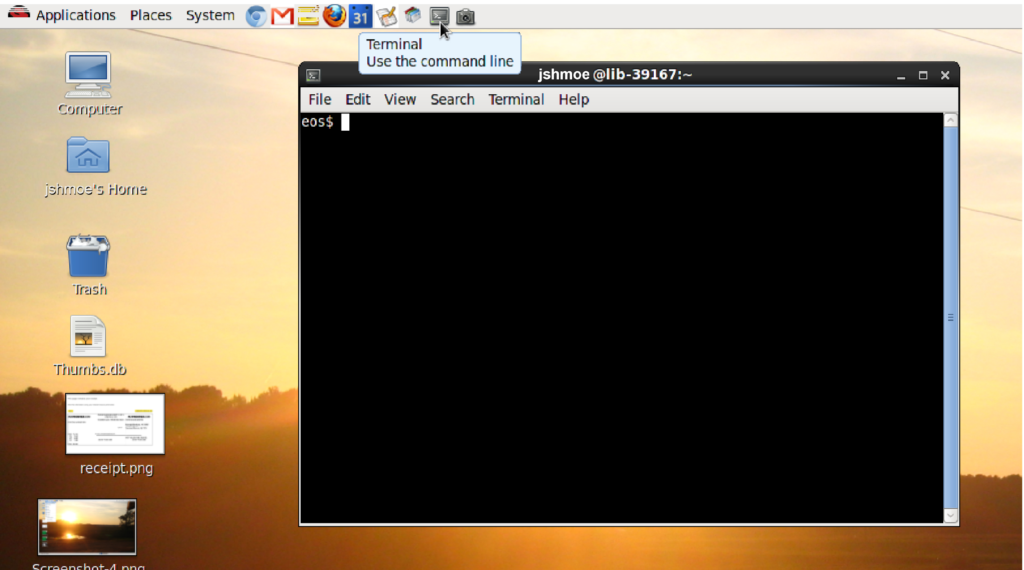
What does a kernel do?
- Kernels are the core of an OS. Most OSs use monolithic kernels which provide six general services
- Interfacing: System call API
- Interfacing: Device driver API
- Process and task management
- Scheduling
- Memory Management and virtual memory
- File system and virtual file system
User Interfaces
User interfaces are how we as users interact with the computer. Different programs and OSs have different UIs.
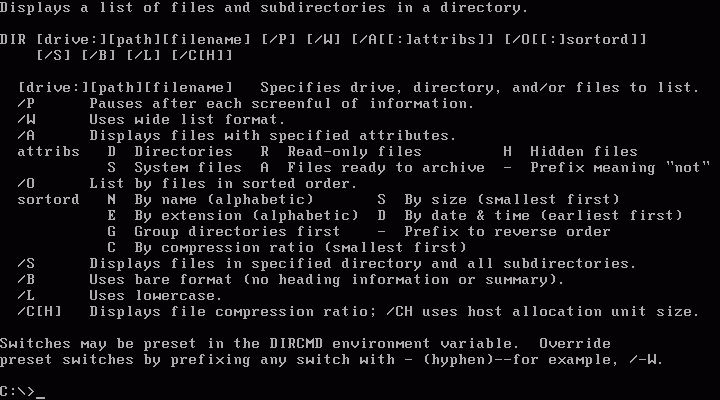
Above left is a command line interface (CLI) often used to tell the operating system what commands to perform.

Another UI is a Graphical User Interface (GUI) which is more user-friendly. The above right example of a GUI is the Windows 10 desktop.
Device Drivers
Device drivers are software pieces that are like a set of instructions for the kernel on how to make the hardware perform a certain function.
Example: You want to play sound. You need a sound card to do so (a device!). There is a sound card device driver that interfaces between the card and the OS Kernel to let you play the sound from your computer.

Swift, Michael M., et al. “Recovering device drivers.” ACM Transactions on Computer Systems (TOCS) 24.4 (2006): 333-360.